ESCAM T10 10 inch TFT LCD 1024x600 Monitor with VGA HDMI-compatible AV BNC USB for PC CCTV Security Camera
176.75 132.55 $
| screen size | 7 inch IPS touch screen, 1280x800 resolution | 4 inch IPS touch screen , 800*480 resolution | screen | 4 inch IPS touch screen , 960*640 resolution | 5 inch IPS touch screen, 1920*1080 resolution | 8 inch touch screen with retina display ,2048*1536 resolution |
|---|---|---|---|---|---|---|
| ✓ | ✓ | ✓ | ✓ | ✓ | ||
| 8MP AHD camera test | ✓ | ✓ | ✓ | ✓ | ✓ | ✓ |
| 8MP TVI camera test | ✓ | ✓ | ✓ | ✓ | ✓ | ✓ |
| 8MP CVI camera test | ✓ | ✓ | ✓ | ✓ | ✓ | ✓ |
| HD-SDI/3G-SDI/EX-SDI* | ✓ | ✓ | ✓ | |||
| DC power output | DC12V 3A | DC12V 3A | DC12V 1A | DC12V 3A | DC12V 3A | DC12V 3A |
| POE power output | 48V | 48V | 48V | 48V | 48V | |
| HDMI input | ✓ | ✓ | ✓ | ✓ | ||
| HDMI output | ✓ | ✓ |
CCTV tester monitor
Before purchase:
this cctv tester monitor have Different model , have different features, different interfaces , different accessories. please confirm the model before you order, many thanks for your support.
Product Introduction
1. 7 inch IPS touch screen, 1280*800 resolution
2. 4K H.265 H.264 video display via mainstream.4K IP Camera test;
3. RJ45 cable TDR test, cable quality test.
4. POE, DC 12V power voltage test, HDMI input,1080P.
5. TesterPlay:Tester, android version mobile phone, PC display at the same time.
6. Batch activate Hik camera.
7. Language support: English, Chinese, Korean, Russian, Italian , Polish ,Spanish, French or Japanese;
IP Tester Sytem Languages Support
English, Chinese, Korean, Russian, Italian, French, Polish, Spanish, Japanese, Deutsch, Turkish, Portuguese, Czech
IPC9800-CADH Model support 8MP TVI / CVI 8MP /8MP AHD+ HDMI in/output +cable tracer

IPC9800-CADHS Model support 8MP TVI/ CVI 8MP/8MP AHD camera test , 1080P SDI , HDMI inpput, HDMI output , cable tracer

IPC9800-CMADHS Model support 8MP TVI / CVI 8MP /8MP AHD camera test , 1080P SDI caenra test , HDMI input , HDMI output , cable tracer, Multimeter

IPC9800-CLMOVTADHS Model support 8MP TVI / CVI 8MP /8MP AHD camera test , 1080P SDI camera test , HDMI input , HDMI output ,cable tracer, Multimeter, optical power ,TDR cable tester , red laser soucer

IPC9800 Mode Support 8MP IP camera test , CVBS Analog camera test, HDMI output

Features
8MP TVI, 8MP CVI, 5MP AHD & SDI/EX-SDI test*(optional)
Dahua, Hikvision, Axis etc ONVIF camera test
Chrome browser, set Axis etc cameras parameters
Built in WIFI, create WIFI hotspot
HDMI input & output, support1080p
DC12V 3A, DC48V PoE power output
RJ45 cable TDR test, cable quality test
Product Overview

------------------IP discovery
Press IP discovery APP , tester auto-scan the whole network segment IP, as well as auto-modify the tester's IP to the same network segment with the scanned camera's IP.
Local IP: Tester's IP address, Tester can auto-modify the tester's IP to the same network segment with the scanned camera's IP
Discovery IP: Connected tester equipment's IP address. If the camera connected to the tester directly, tester will display the camera's IP address, if tester connects to Local Area Network, it displays the current IP address.
Temp IIP: After searching IP address, the modified tester's IP address will not be saved, if you do not select "Temp IP" the modified tester's IP address will auto-save after searching.
Start: PING function, Click "Start", can PING camera's IP
Rapid ONVIF:Rapid ONVIF Quick link
NON ONVIF: NON ONVIF Quick link
Applicability: Using IP discovery app, you don't need to know the first two digits of camera's IP address, it can auto-scan the whole network segment IP, and auto-modify tester's IP address, greatly improved engineering efficiency .

-----------Rapid onvif
Rapid ONVIF test Rapid ONVIF can display 4K H.265/H.264 camera image by tester mainstream, one key to activate Hikvision camera.
Press this APP enter Rapid ONVIF function, the meter auto scan all ONVIF cameras in different network


----HD Coaxial 4.0 test :
8MP TVI test,3840 x 2160P 15 fps,4xzoom ,video record &playback ,coaxial PTZ control & call OSD menu *
8MP AHD test, 3840 x 2160P 15 fps,4xzoom, video record & playback, coaxial PTZ & call OSD menu *
8MP CVI test, 3840 x 2160P 12.5/15fps,4xzoom, video record& playback, coaxial PTZ & call OSD menu *
8MP EX-SDI test, 3840 x 2160P 25/30FPS,4xzoom, video record& playback, coaxial PTZ & call OSD menu *
HD-SDI test, 1920 x 1080P 25/30/50/60 FPS, 4xzoom, video record& playback, coaxial PTZ & call OSD menu *
3G-SDI test, 1920 x 1080P 50/60 FPS, 4xzoom, video record& playback, coaxial PTZ & call OSD menu *


IP Discovery/Quick ONVIF/IPC test /RTSP play /Client APK
Rapid VideoAuto view the video, create testing report
Hik test tool----pressing just one key to activate hikvision camera , Image test, can modify the user name, password and IP parameters
Dahua test tool----Dahua camera test, modify the user name, password and IP parameters

The built in HDMI output port can output live video from an analog or IP camera, recorded files, media files and images to HDTV monitors. Connect an HDMI cable from the IP tester to an HDTV monitor at any time. It supports up to 1080P resolution.

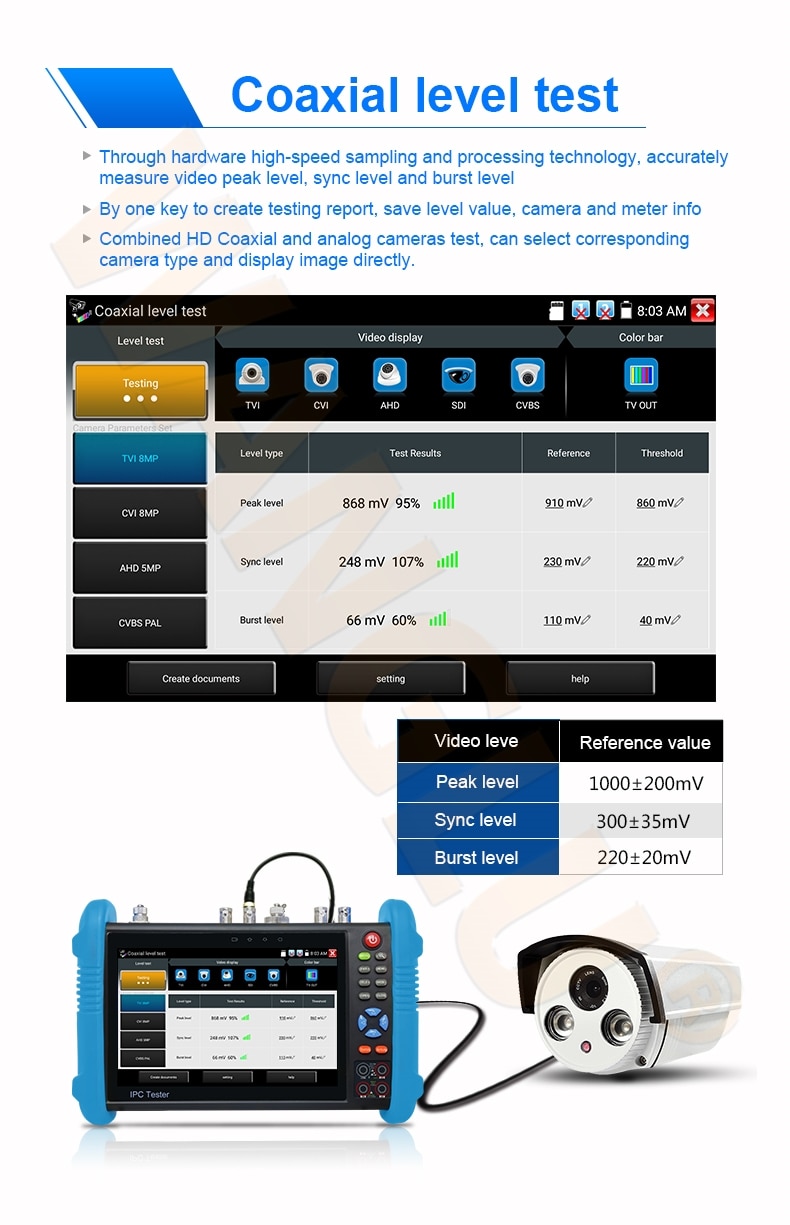

--- Cable tracer,:
Cable tracer, search BNC cable, network cable and telephone cable from the mess cables connect tested cable or BNC cable to the UTP port or the [cable scan ] ( video out ) port on the bottom . Slick icon cable tracer to enter , click the number on the screen to adjust audio type . UTP mode is used for searching the normal network cable or other cables , STP mode is used for searching the shielded network cable .
rotating the switch of cable tracer to turn on . clockwise rotation increases sensitivity , anticlockwise rotation reduce sensitivity .
cable tracer and cable tester can be tested at the same time .
it is convenient for people to find out the other end of the cable form the messy cables in security maintenance and network engineering . while searching BNC cable , connect one port of the alligator clips to the copper core or copper net of the BNC cable , the other one to connect the earth wire (barred windows )

connect LAN cable or telephone cable with the cctv tester and cable tester . and then the connecting staus , cable type and the sequence of wires as well as the serial number of the cable tester kit will be displayed . the number of the cable tester is 255 .
Cable test : Tap "cable test sketch map" ,pop up Straight-through cable and crossover cable skectch, It is for line sequence reference ,when the crystal on the first pressure in the twisted-pair.

Connect cable to tester's LAN port, click icon "" to enter RJ45 cable TDR test app.
Single test: Test cable status, length and attenuation.
Repeat test:Continue to test cable status, length and attenuation.
Status:After link up, screen display "online", if not link up or open circuit, screen display "open circuit", if cable pair is short circuit, screen display "short circuit".
Length: The max test length is 180 meters, when cable is open circuit or short circuit, can test the cable length, if screen display "online", the testing result would be not accurate.
Cable quality test: Green is good quality cable, Yellow is Poor quality cable, Red is water poured cable, the attenuation value will be displayed when cable over 10 meters.
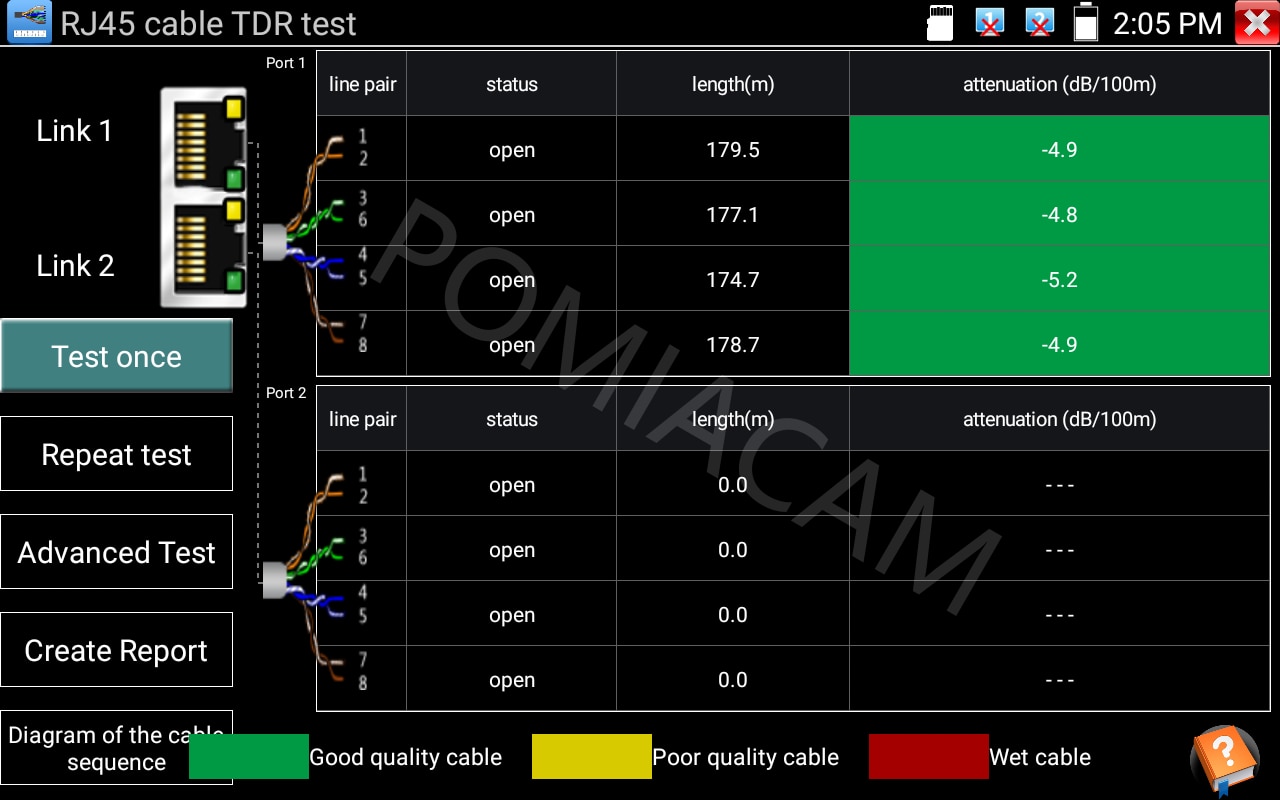
Advanced Test:Test cable pair status, length, attenuation, reflectivity, impedance, skew and other parameters.
Attenuation reflectivity: After link up, if reflectivity value is 0, it is the best quality communication
Impedance: After link up, if the impedance value is 100Ω, it is the best quality communication, the range is generally in 85-135Ω.
Skew: After 1000M link up, when skew value is 0ns, it is the best quality communication, if over 50ns, will cause a Bit Error Rate in the transmission.
Cable sequence diagram:
A straight- through and cross-over cable diagram, the cable sequence display for reference.


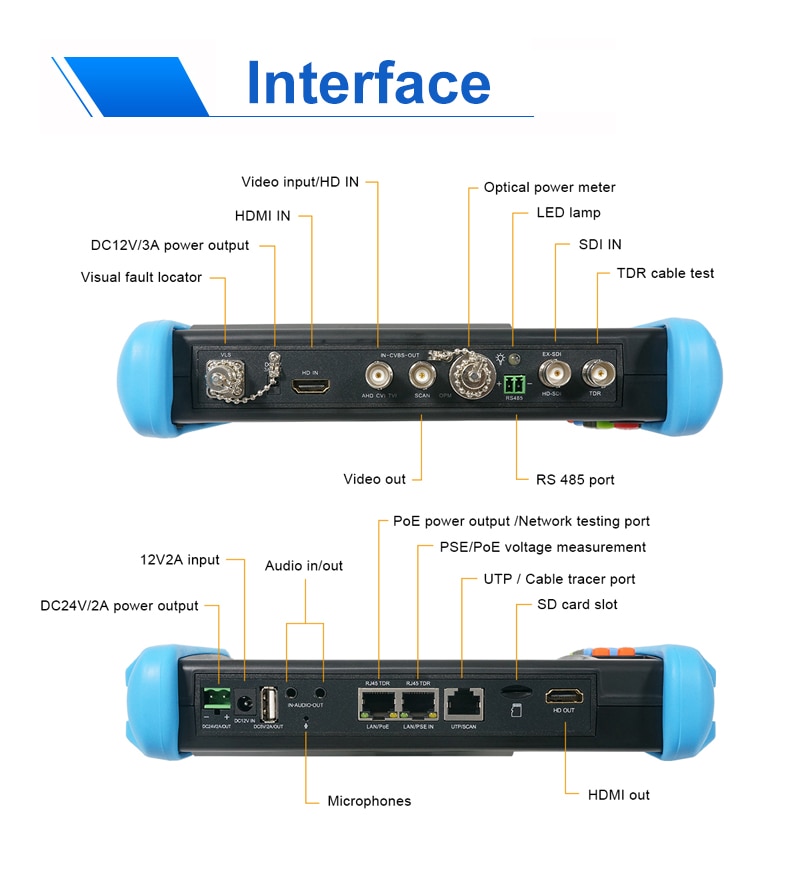
-----------------------DC24V output .

---------------POE 48V power output
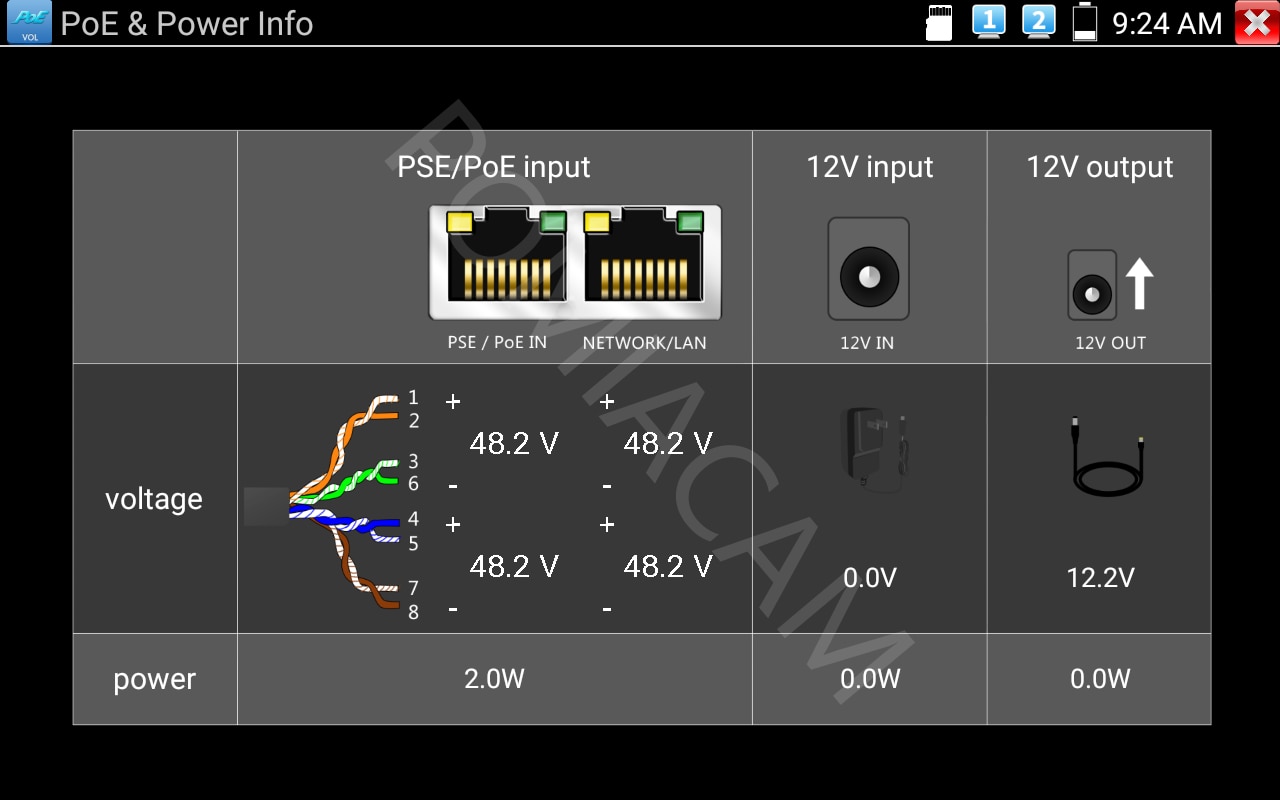
-------------digital multimeter :

DH IPC tester tool :

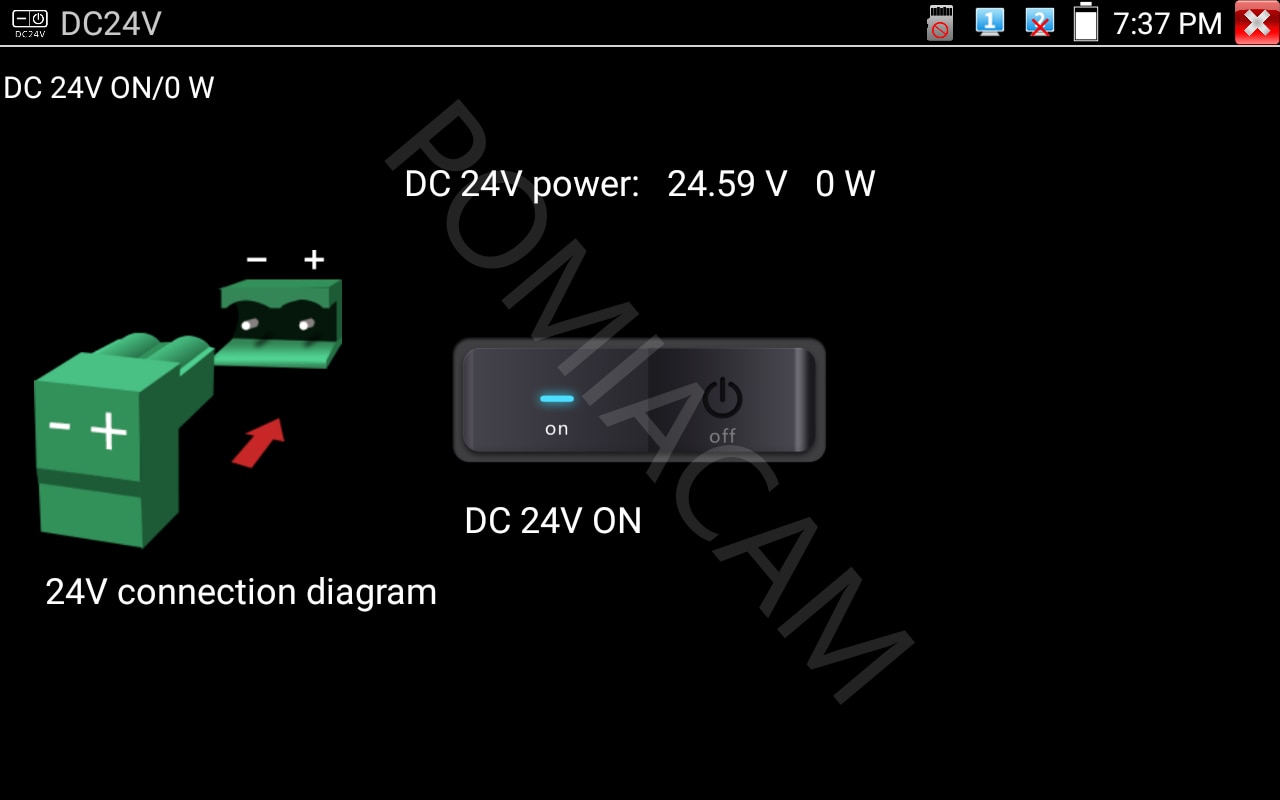
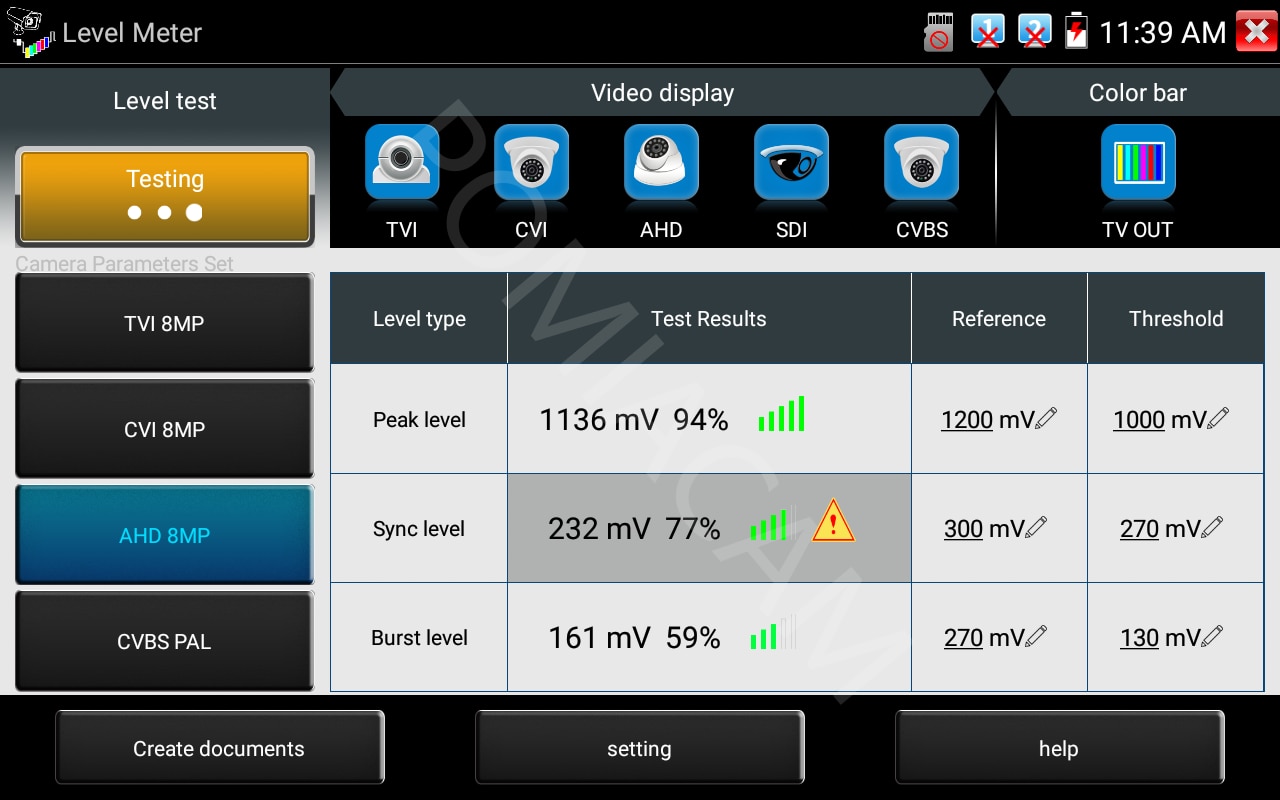






We are proud to offer international shipping services that currently operate in over 200 countries and islands world wide. Nothing means more to us than bringing our customers great value and service. We will continue to grow to meet the needs of all our customers, delivering a service beyond all expectation anywhere in the world.
Packages from our warehouse in China will be shipped by ePacket or EMS depending on the weight and size of the product. Packages shipped from our US warehouse are shipped through USPS.
Yes. We provide free shipping to over 200 countries around the world. However, there are some location we are unable to ship to. If you happen to be located in one of those countries we will contact you.
We are not responsible for any custom fees once the items have shipped. By purchasing our products, you consent that one or more packages may be shipped to you and may get custom fees when they arrive to your country.
Shipping time varies by location. These are our estimates:
| Location | *Estimated Shipping Time |
|---|---|
| United States | 10-30 Business days |
| Canada, Europe | 10-30 Business days |
| Australia, New Zealand | 10-30 Business days |
| Central & South America | 15-30 Business days |
Yes, you will receive an email once your order ships that contains your tracking information.
For some shipping companies, it takes 2-5 business days for the tracking information to update on the system.
For logistical reasons, items in the same purchase will sometimes be sent in separate packages, even if you've specified combined shipping.
If you have any other questions, please contact us and we will do our best to help you out.
All orders can be cancelled until they are shipped. If your order has been paid and you need to make a change or cancel an order, you must contact us within 12 hours. Once the packaging and shipping process has started, it can no longer be cancelled.
Your satisfaction is our #1 priority. Therefore, if you’d like a refund you can request one no matter the reason.
If you did not receive the product within the guaranteed time(45 days not including 2-5 day processing) you can request a refund or a reshipment.
If you received the wrong item you can request a refund or a reshipment.
If you do not want the product you’ve receive you may request a refund but you must return the item at your expense and the item must be unused.
*You can submit refund requests within 15 days after the guaranteed period for delivery (45 days) has expired. You can do it by sending a message on Contact Us page
If you are approved for a refund, then your refund will be processed, and a credit will automatically be applied to your credit card or original method of payment, within 14 days.
If for any reason you would like to exchange your product, perhaps for a different size in clothing. You must contact us first and we will guide you through the steps.
Please do not send your purchase back to us unless we authorise you to do so.

Thank you for your interest doing business with us!
If you would like to get a discounted price for your large purchase orders, fill in the required blanks along with your email address, the product Item ID # and/or the link of the item that you want to order, item quantity (minimum of 30 pieces), shipping country and payment method is required. We will contact you with a discounted price as soon as we receive your inquiry.© 2017-2023 HOGAKI.COM - Home, Garden & Kitchen shop.