1000V/20A Multi Meter Test Probe Probes Thin Tip Needle for multimeter Digital Multimeter Tester Voltmeter by PROSTORMER
16.85 15.99 $
16363955656717
Note before buying:
1, S400 case is only case, not containing any power supply. some picture show installation finished by RD6006 , switching power supply and case .
2, For S400 case, you can put AC-DC switch power and RD6006 into this case.
RD6006 and S400 case assemble instruction: https://drive.google.com/drive/folders/1amKj1B2c2w3NYEQjY7_17ouiZIPQoOwp?usp=sharing
Installation video: https://www.youtube.com/watch?v=RMRuErdv2LM
the option 3 is the 400W switch power supply used for RD6006/RD6006W and Case S400
3, for S400 case, it is just case, not conntaining any power supply, but it is suitable for RD6006/RD6006W and AC-DC 400W 65V switch power supply, you can buy them seperately to assemble easy.
4,for input AC-DC switch power supply, we recommend 400W 65V switch power supply (S400 case leave fix hole size for this version)
Note: Please use the power supply we recommend or some qualified brand power suuply to power on RD6006, Poor quality power supplies may occasionally provide over-voltage when turned on, and the resulting damage must be borne by the customer.
there may be scratches on the surface but it doesn't affect the product performance, please do not be over picky, and if you do mind this, please do not buy this product
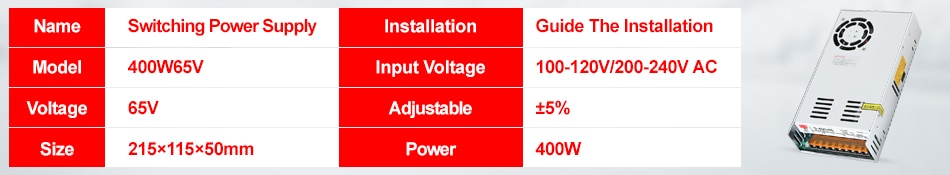
5,for S400 case, durning the shipping, maybe the case side will be a littledeformation (just like picture ), you can use your hand to ajust, that's ok, if you are mind this , please stop buying.
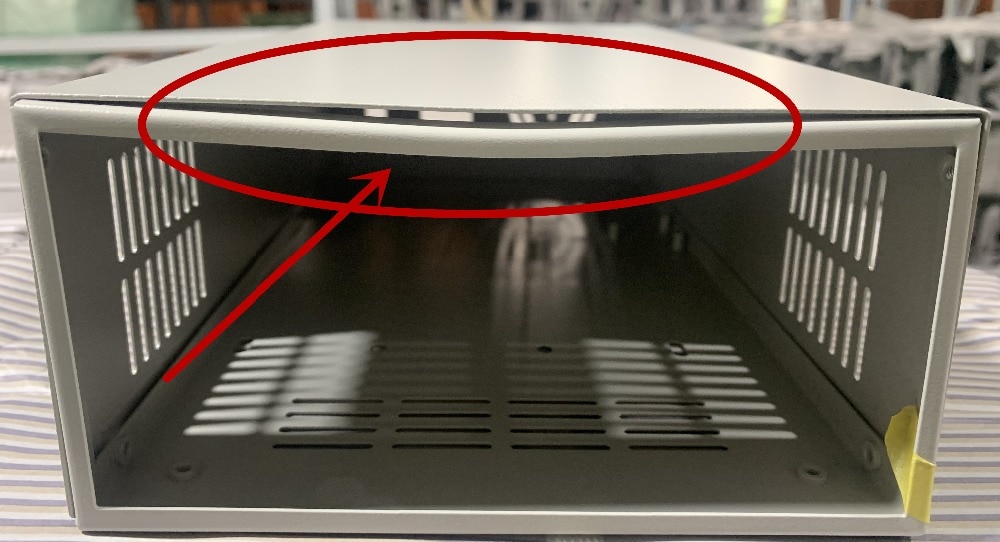
6.install the device in the right way

2.Product Dimension
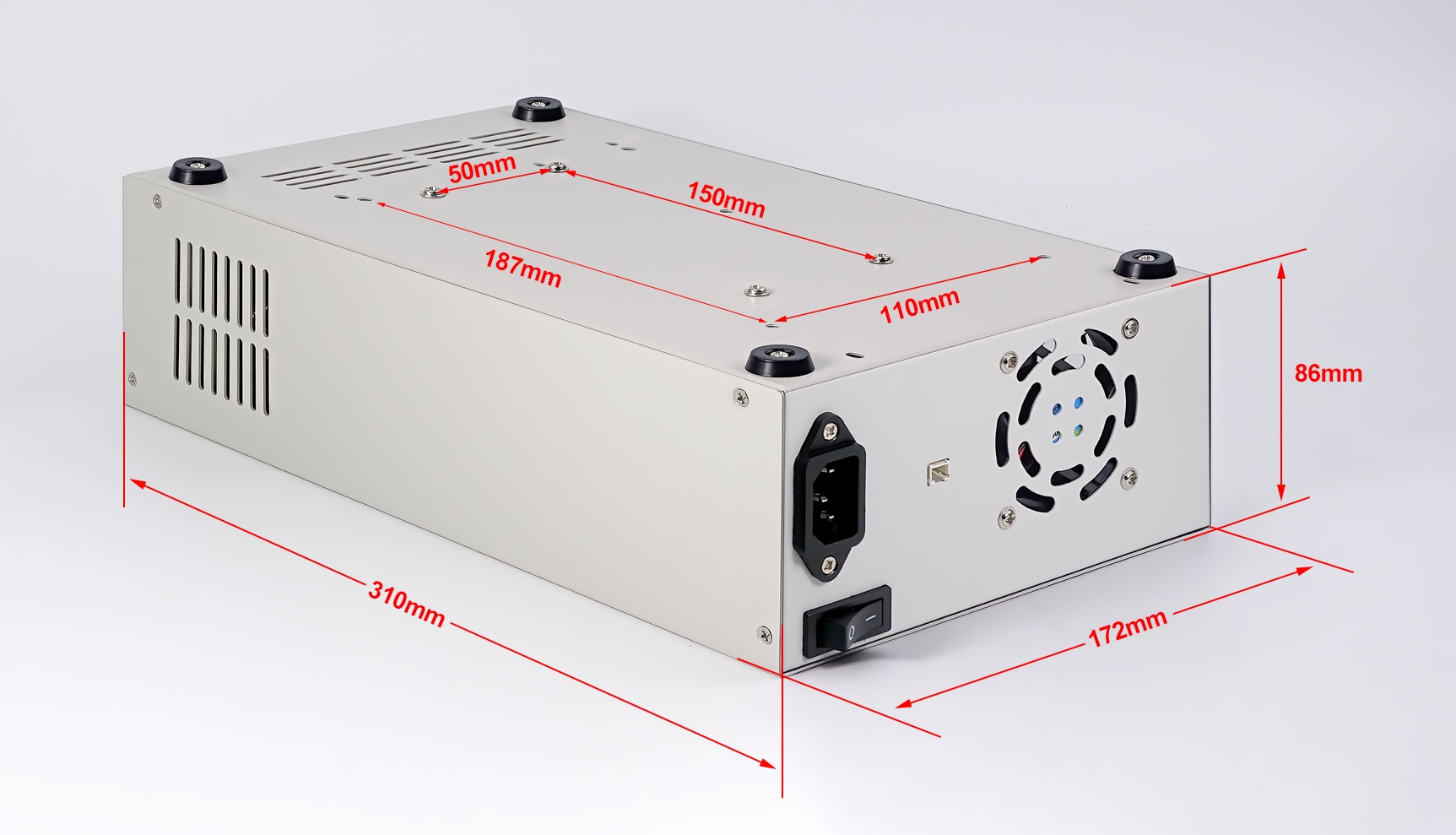

A:Lower Board*1 | B:Upper Board*1 |
C:Case and AC power socket fixing screws*10 | D:Screws for fan power board and Mats*7 |
E:Non-slip mat*4 | F:Switch power supply fixing screws*4 |
G:Nuts for fan fixing*4 | H:Screws for fan fixing*4 |
I:Fan power board*1 | J:Rocker switch*1 |
K:AC power socket*1 | L:Fan*1 |
M:Cables*7 |
5.AssemblyProcedure
5.1 Assembly Preparation
● RD6006/RD6006W/RD6006Pdigital power supply*1, S400case*1,400W65Vswitch power supply*1, DC regulated power supply*1
● Tools, accessory (3 pin plug cable, multimeter, screw driver, test pencil...)
● Proper assembly environment
It is recommend to use a 400W 65V switch power supply.
5.2 Assembly step
Note:The case material is a bit soft and may be slightly deformed during transportation. If there is a gap during the assembly, please straighten it before assemble it.
①Check the accessories: check if the accessories of S400 are same as accessory list or accessory picture.
②Check RD6006: connect the power cables to the input terminal of RD6006, and then adjust input power supply to 12v/1A to power on RD6006, and set 5V/1A output on RD6006, turn on the output to see if the output is normal.
③Back board assembly: install the rocker switch,AC power socket and fan on the lower board.
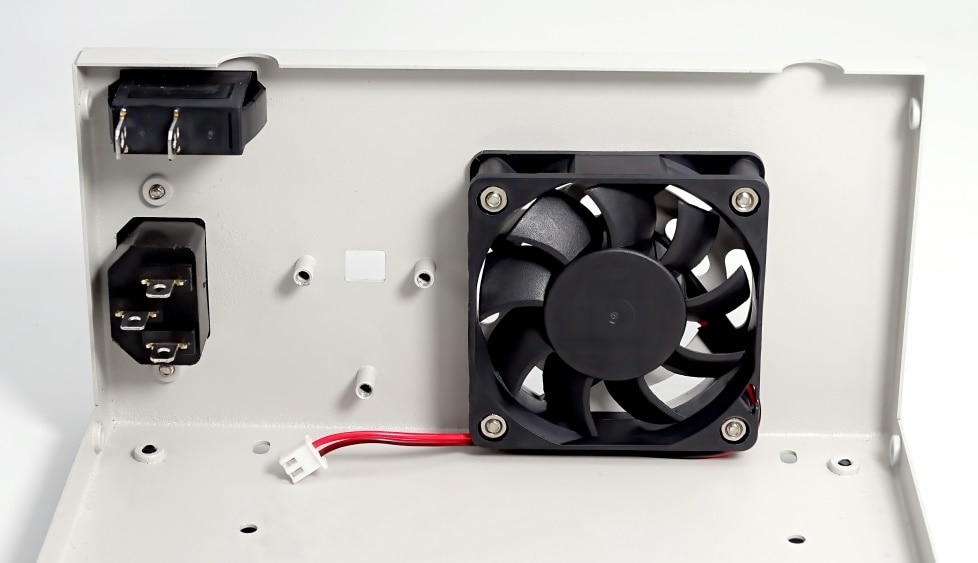
④Connect the cables to Switch power supply: connect the brown cable to the (L) terminal, connect blue cable to the (N) terminal, connect yellow-green cable to the (〨) terminal, connect the black cable of the fan board and the output black cable to the (-V) terminals, connect the red cable of the fan board and the output red cable to the (+V) terminals.As shown below.Connect the output
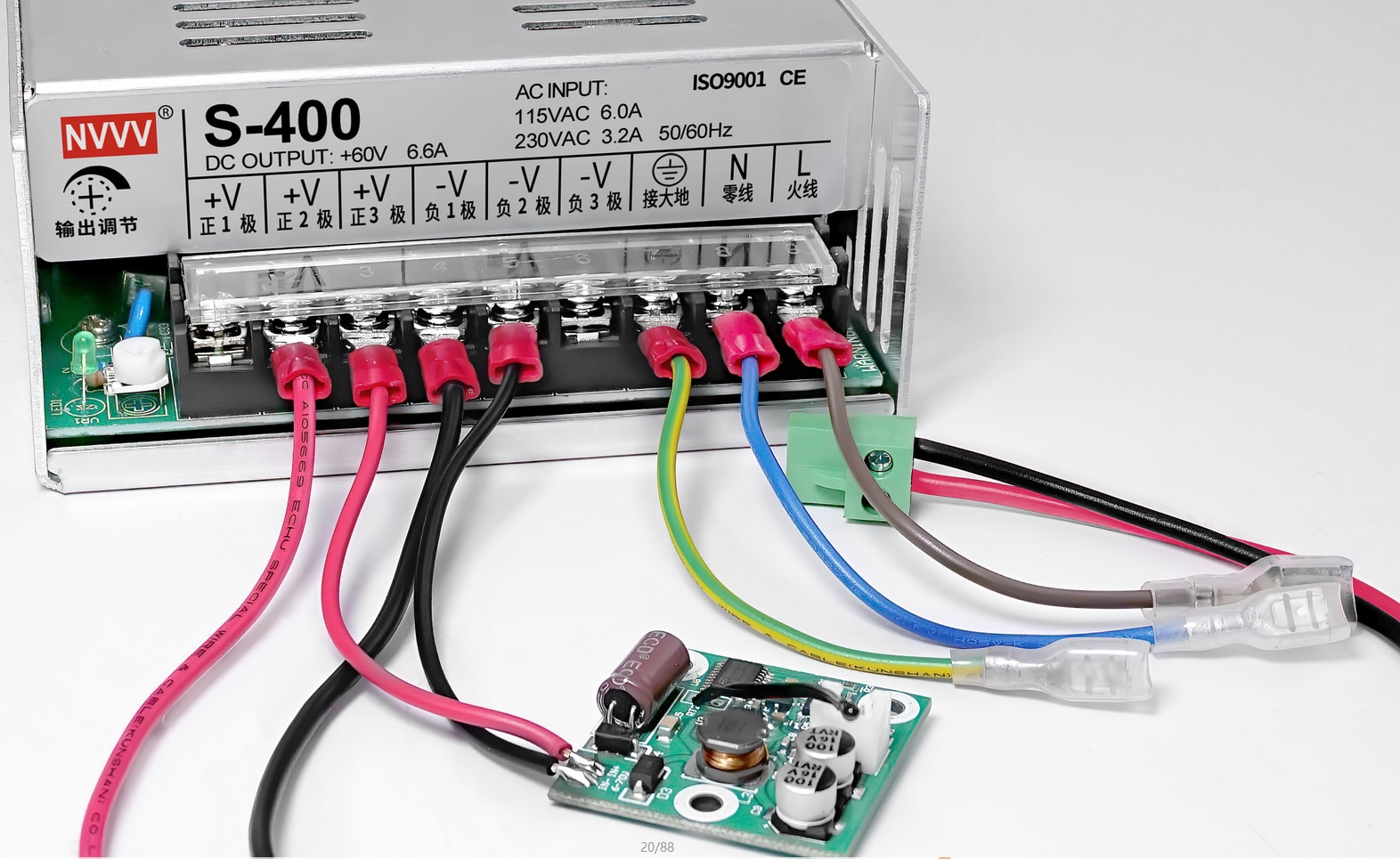
⑤Install the switch power supply
Install the switch power supply on the lower board
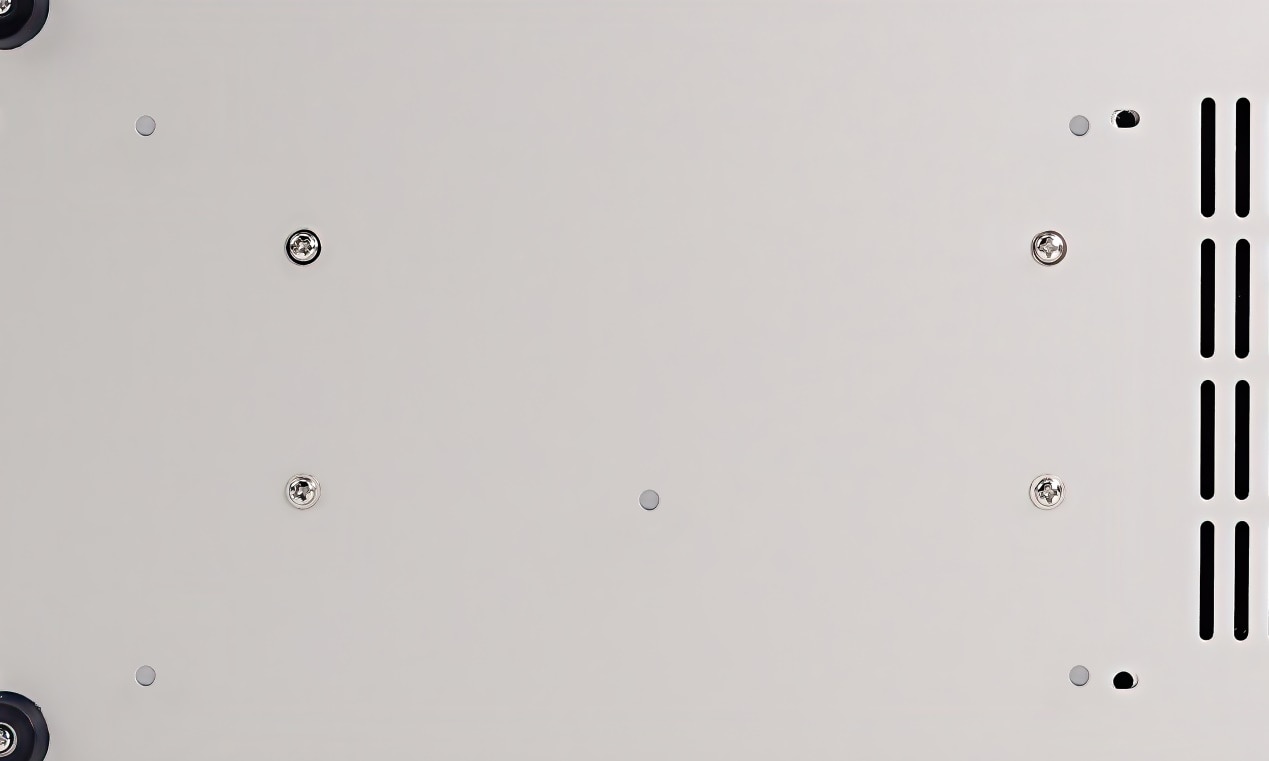
⑥Install the board and connect the power cable (dangerous,non-professionals should not operate)
Install the board of temperature sensor extension cable and fan board on the back panel, use brown cable to connect therockerswitch and the live wire (L) of the switch power supply;then use the brown cable to connect therockerswitch and the live wire (L) of the AC power socket;Use the blue cable to connect the neutral wire (N) ofAC power socket and the neutral wire (N) of switch power supply;Use a yellow-green two-colorcableto connect the ground wire (E) ofAC power socket and the ground wire (〨) of switch power supply.Insert the cable of the fan to the fan board as shown below.
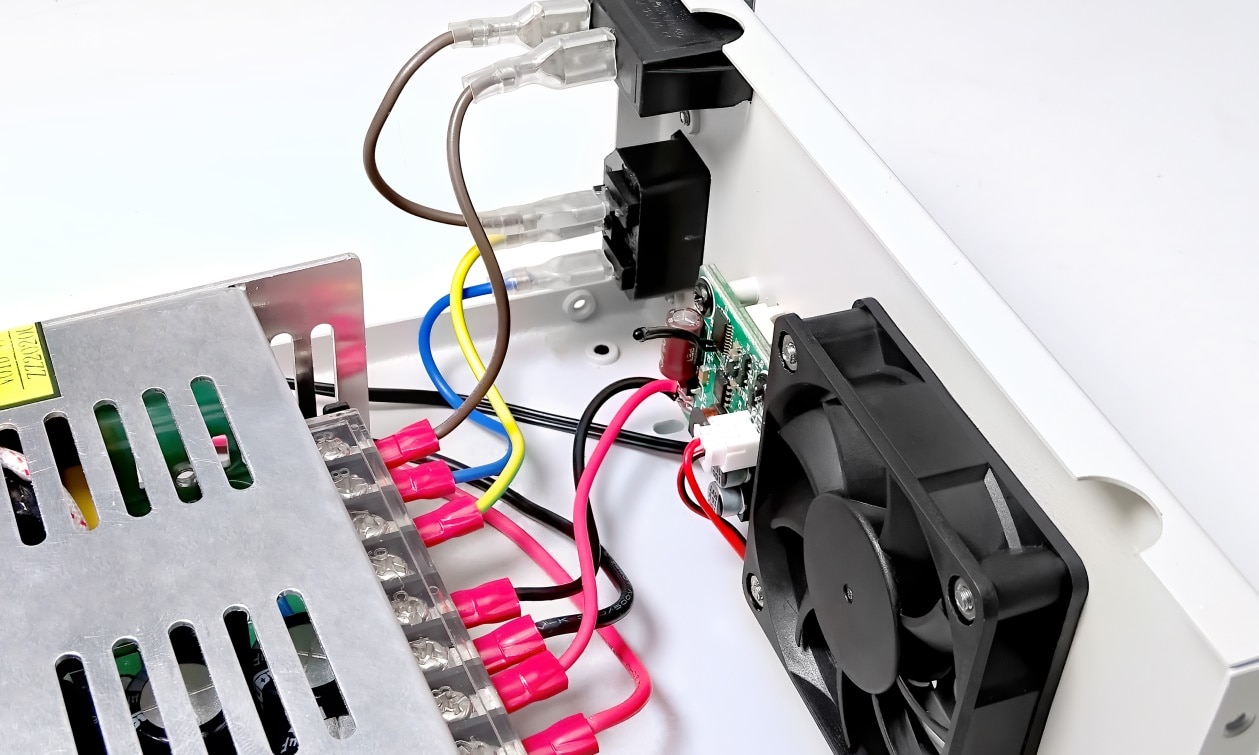
⑦Switch power supply test:
Check the wring again and power on the switch power supply, and use test pencil to check the power and insulation status. Then use multimeter to check if the 65V output is normal, then use screw driver to adjust the output of the switch power supply to 68V.
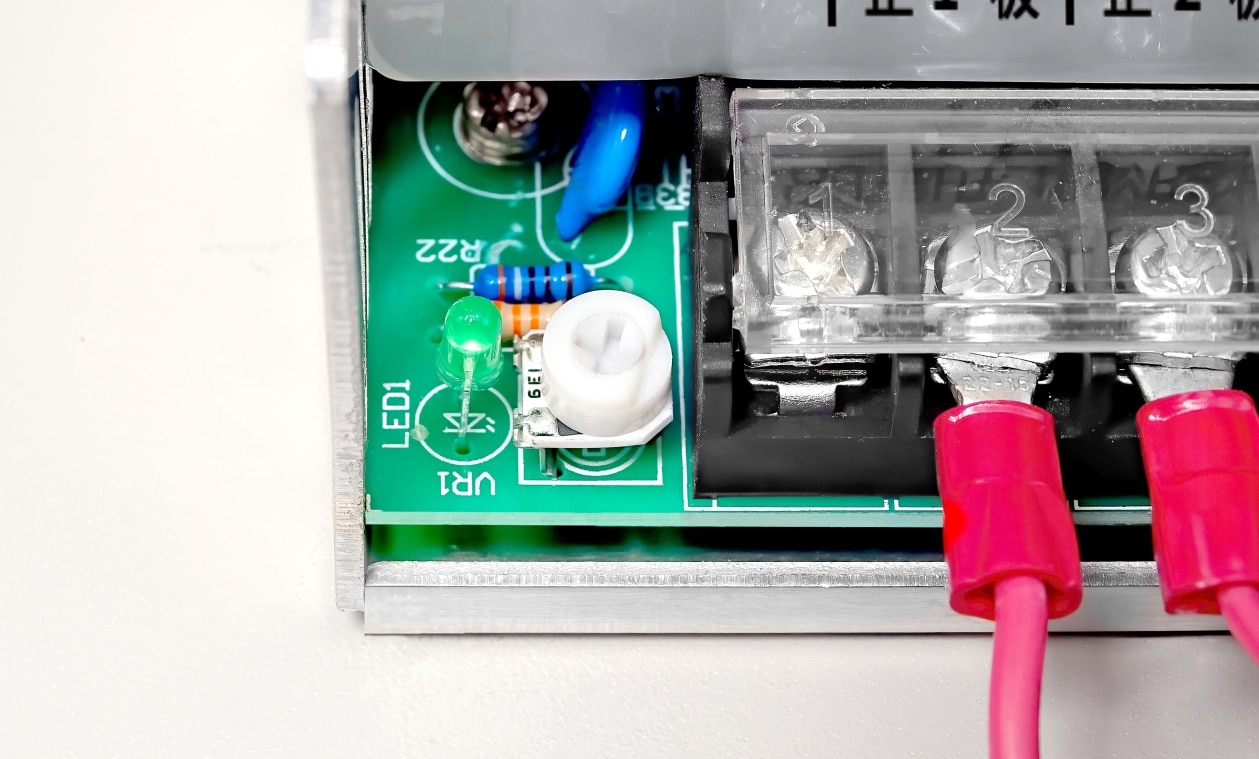
⑧Install RD6006, install the CR1220 battery (prepare yourself) and wifi board (if you order the wifi version), then insert the RD6006 in the right way
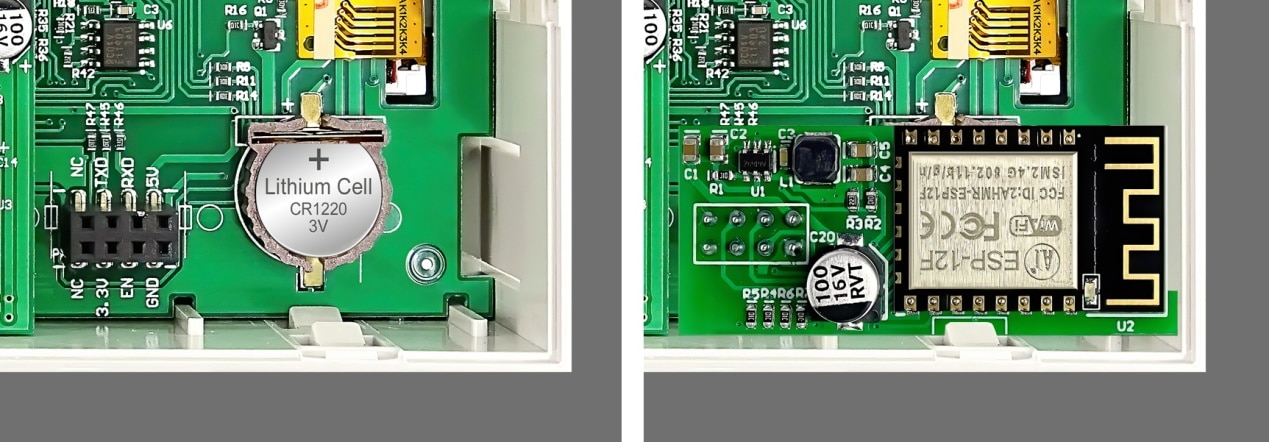
⑨Connect the rest cables: connect thegreenterminalto the input of RD6006 and insert the temperature sensor extension cable to the socket on the back of RD6006.
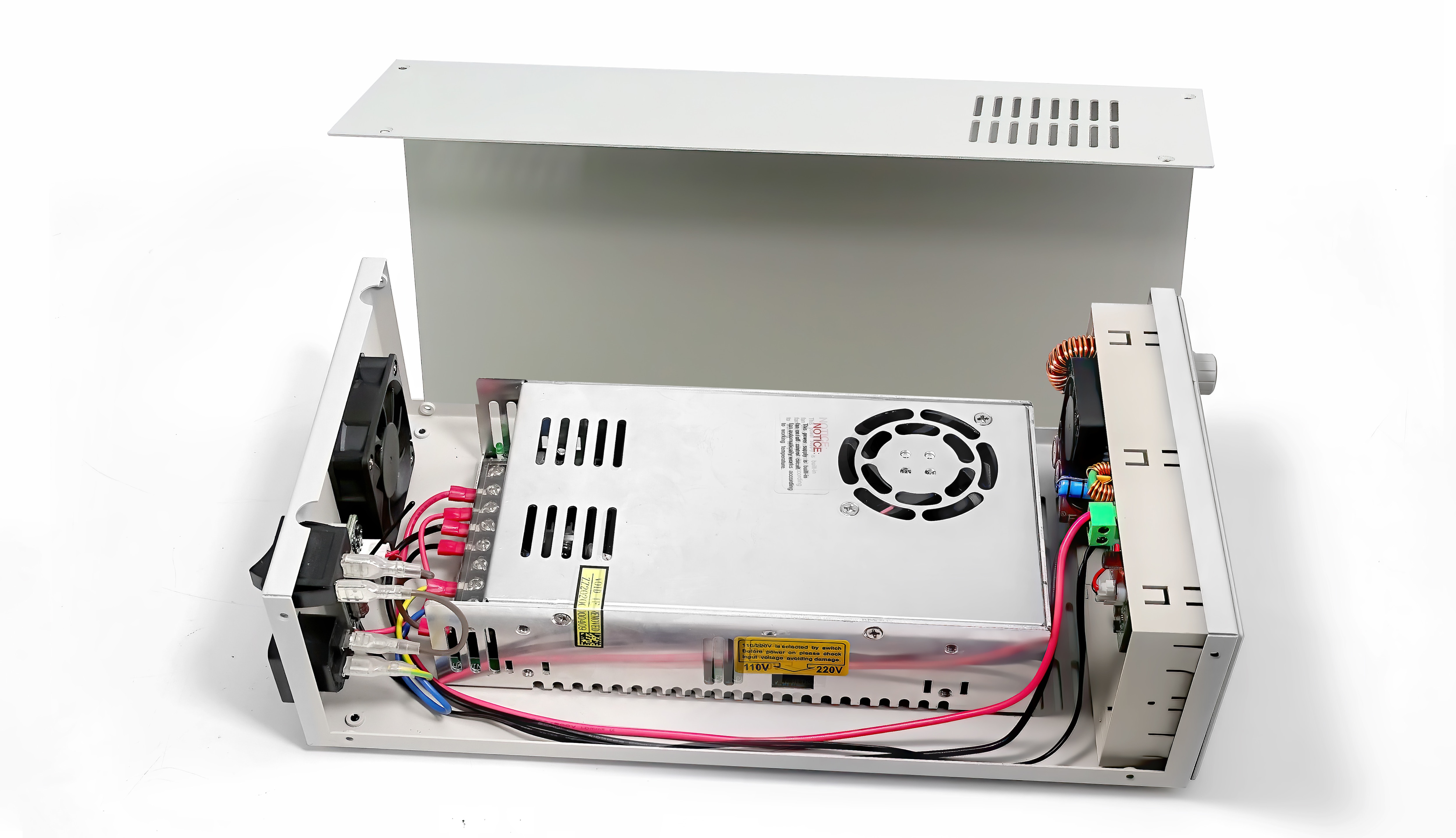
⑩Power on and test
Connect power cable and turn on the switch, the fan start to work.
(Note: Temperature-controlled fan, when the RD6006 is powered on below 40℃, it will work for 3 seconds and then stop, and it will run at low speed below 40℃-50℃, run at medium speed below 50℃-60℃, run at full speed when the temperature exceeds 60℃)
⑪Install the screws of the case

⑫Install the foot pads.

⑬If you want to use the temperature sensor, you just need to insert the cable on the back panel as shown below:

We are proud to offer international shipping services that currently operate in over 200 countries and islands world wide. Nothing means more to us than bringing our customers great value and service. We will continue to grow to meet the needs of all our customers, delivering a service beyond all expectation anywhere in the world.
Packages from our warehouse in China will be shipped by ePacket or EMS depending on the weight and size of the product. Packages shipped from our US warehouse are shipped through USPS.
Yes. We provide free shipping to over 200 countries around the world. However, there are some location we are unable to ship to. If you happen to be located in one of those countries we will contact you.
We are not responsible for any custom fees once the items have shipped. By purchasing our products, you consent that one or more packages may be shipped to you and may get custom fees when they arrive to your country.
Shipping time varies by location. These are our estimates:
| Location | *Estimated Shipping Time |
|---|---|
| United States | 10-30 Business days |
| Canada, Europe | 10-30 Business days |
| Australia, New Zealand | 10-30 Business days |
| Central & South America | 15-30 Business days |
Yes, you will receive an email once your order ships that contains your tracking information.
For some shipping companies, it takes 2-5 business days for the tracking information to update on the system.
For logistical reasons, items in the same purchase will sometimes be sent in separate packages, even if you've specified combined shipping.
If you have any other questions, please contact us and we will do our best to help you out.
All orders can be cancelled until they are shipped. If your order has been paid and you need to make a change or cancel an order, you must contact us within 12 hours. Once the packaging and shipping process has started, it can no longer be cancelled.
Your satisfaction is our #1 priority. Therefore, if you’d like a refund you can request one no matter the reason.
If you did not receive the product within the guaranteed time(45 days not including 2-5 day processing) you can request a refund or a reshipment.
If you received the wrong item you can request a refund or a reshipment.
If you do not want the product you’ve receive you may request a refund but you must return the item at your expense and the item must be unused.
*You can submit refund requests within 15 days after the guaranteed period for delivery (45 days) has expired. You can do it by sending a message on Contact Us page
If you are approved for a refund, then your refund will be processed, and a credit will automatically be applied to your credit card or original method of payment, within 14 days.
If for any reason you would like to exchange your product, perhaps for a different size in clothing. You must contact us first and we will guide you through the steps.
Please do not send your purchase back to us unless we authorise you to do so.

Thank you for your interest doing business with us!
If you would like to get a discounted price for your large purchase orders, fill in the required blanks along with your email address, the product Item ID # and/or the link of the item that you want to order, item quantity (minimum of 30 pieces), shipping country and payment method is required. We will contact you with a discounted price as soon as we receive your inquiry.© 2017-2023 HOGAKI.COM - Home, Garden & Kitchen shop.