NEO COOLCAM Z-wave Plus MINI Smart Power Plug Home Automation Zwave Socket,Z Wave Range Extender Works with Wink,Smartthings
63.00 45.89 $
|
Z-Wave: What it is and What It Means for Your Smart Home
If you’re not a total techie, the world of smart home technology can sometimes be a little intimidating to navigate. We’re here to break it down for you:
What is Z-Wave?
Z-Wave is a wireless protocol that focuses on connectivity within the smart home. It uses low-energy radio waves to let smart devices communicate with one another. (For a comparison, think that the Z-Wave connectivity range is bigger than that of Bluetooth, but smaller than that of Wi-Fi.)
How is Z-Wave connectivity different than Wi-Fi?
With Wi-Fi, everything has to be connected to a central hub—like a router. Z-Wave connectivity, on the other hand, forms a mesh network. This means that all the Z-Wave devices link up together.
Usually, there will be one central hub that connects to the internet, but all the devices themselves don’t have Wi-Fi capabilities; instead, they use Z-Wave connectivity to talk to each other and to the central hub.
This source-routed mesh network topology has 232 nodes, which means that you can connect 232 smart devices to the network.
How is Z-Wave different than Zigbee?
Basically, Z-Wave was designed to be simpler to use and less expensive than Zigbee.
Plus, while both Z-Wave and Zigbee form mesh networks, Z-Wave operates on a 800-900 MHz frequency range, instead of Zigbee’s 2.4GHz frequency range. This means that Z-Wave gets much less interference than Zigbee.
What does Z-Wave mean for your smart home?
Z-Wave connectivity means that you can easily build a smart home that is customized specifically for your needs.
All Z-wave devices (of which there are over 24,000) are completely interoperable with one another—no exceptions. This means you have the flexibility to create a smart home network unique for your lifestyle.
Plus, Z-Wave’s new 700 series (announced at CES 2018) has a range of 100 meters for point-to-point contact, so you can outfit your home with smart devices, both inside and out. And, because this new platform operates on such low power, some sensors will be able to run for 10 years on a single battery.
Build your own Z-Wave smart home network. Start with a smart hub, and then add smart lighting, smart locks, smart sensors, and more to make your home a Z-Wave home.

NEO Coolcam Z-WAVE NAS-WR01ZE EU Smart Power Plug Socket Home Automation Alarm System home EU Version 868.4MHz Frequency
Power plug is an intelligent device that can be controlled remotely by the Z-wave network which have particular frequency.in the Z-wave network communitcaions,power plug can be connected to any z-wave main controller.Different countries or areas.the radio frequency is different of the z-wave network.in the communication with z-wave main controller,the power plug can send and receive messages.when press the code button of power plug.it will send messages to the z-wave main controller.the z-wave main controller can display the on/off status of power plug correctly.when the power plug receives messages from the z-wave main controller,the on/off status of the power plug can be switched remotely via mobile phone app.the power plug is small and light.very easy to operate
This is the Z-wave Wifi smart power plug,Compatible with z-wave 300 series and 500 series.
Our Sensors Compatible With following brand alarm horst:Fibaro/Smarthings/Vera/Zipato/Iris/Wink.can't work alone.need work with their alarm host.Thanks.
Features:
ON/OFF control
Compatible with 300 series and 500 series
Measuring voltage,current,instant power,accumulated power.
Input voltage:110-250V AC,50/60HZ
Max current:13A(1,560-Watts)
Operation temperature:0-40 degree
Storage temperature: -20-60 degree
US plug:43mm x 43mm x 45mm
Radio Frequency:
EU version:868.4MHz Only,If you need US 908.4MZH,please order it via other link or contact seller..thanks
What It Does
Instant Wireless Control
Control lamps and small appliances wirelessly with your smart phone or laptop.
Energy Efficient
Monitor energy consumption in live mode or over time. Save on bills and enjoy a more efficient home.
Complete Customization
Build your own schedules and events designed around your needs. Use advanced configurations to allow or disable manual control of the plug. Set the timer to turn appliances off automatically.
Simplest Set Up
Installation is virtually instant, and a compact size gives full access to the second outlet in a standard receptacle.
Stronger Connectivity
Z-Wave Plus provides faster and safer wireless connectivity. The built-in range extender guarantees a stronger network.
   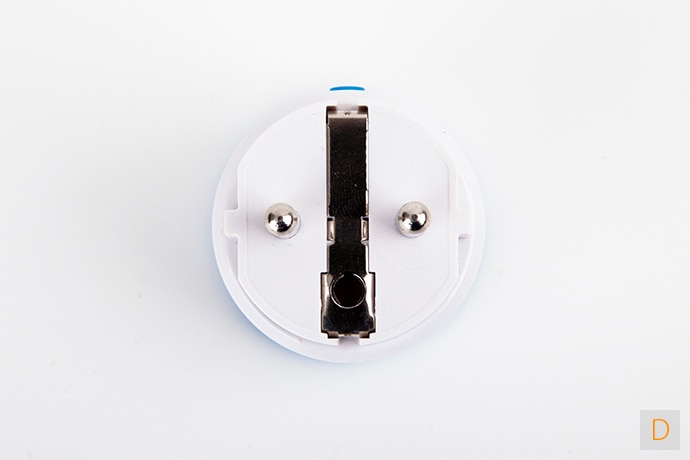 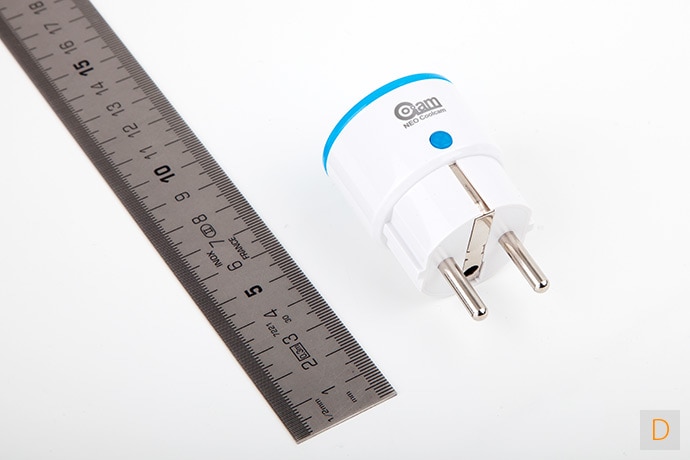  
If you have a controller that supports Z-Wave Plus you get as an extra:
- Better range
- Over air firmware update possibility
- Improved "healing"
- More bandwidth
Installation:
will test the installation on the following controllers:
- Athom - Homey
- Fibaro - HC2
- Zipato - ZipaTile

Homey:
To install this plug, log in to your Homey. You then go to the devices and click on the (+). After this you have to install Neo CoolCam APP and look up the Power plug. The controller will now be put in the learning mode. After that it is a matter of plugging in the plug.
The plug was neatly found. If he is not immediately found, this happens if you do not start the adding procedure quickly enough, you can click the button 3x fast. You get an on and off switch, energy consumption and total consumption. So you do not see the voltage and the current (A). Energy consumption seems fine.
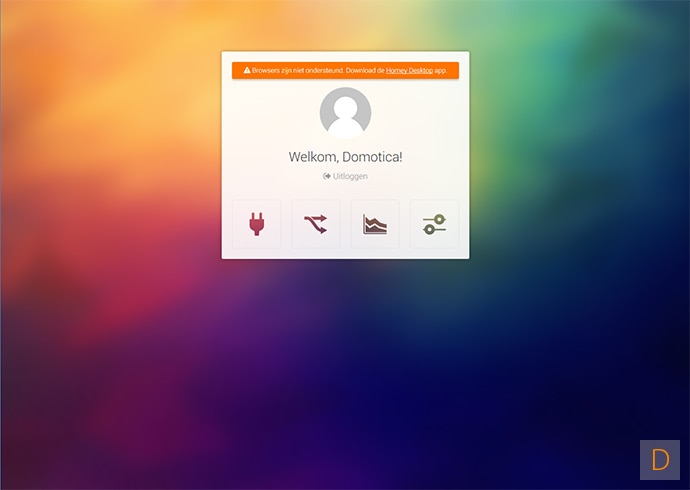   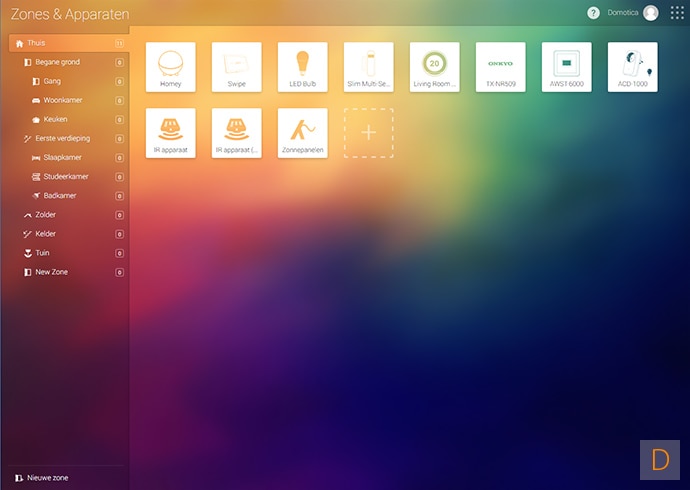 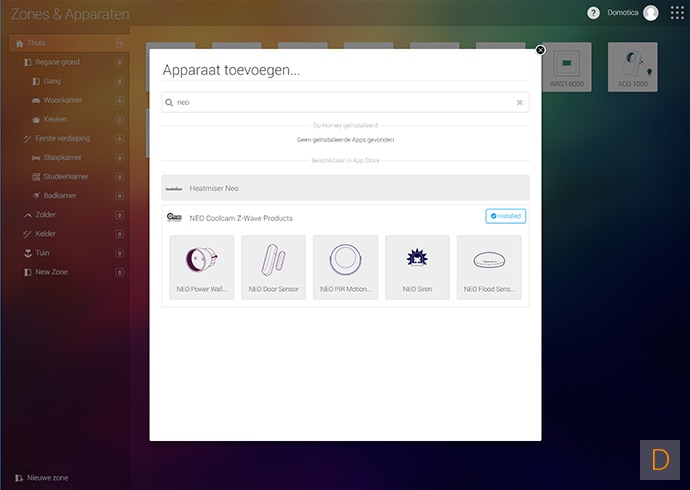 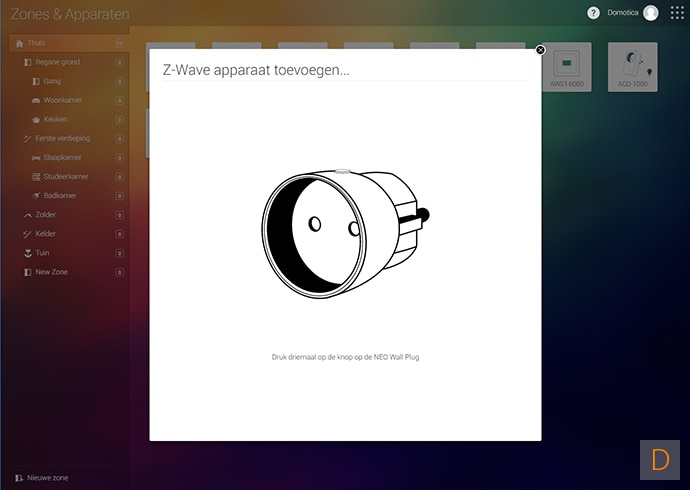 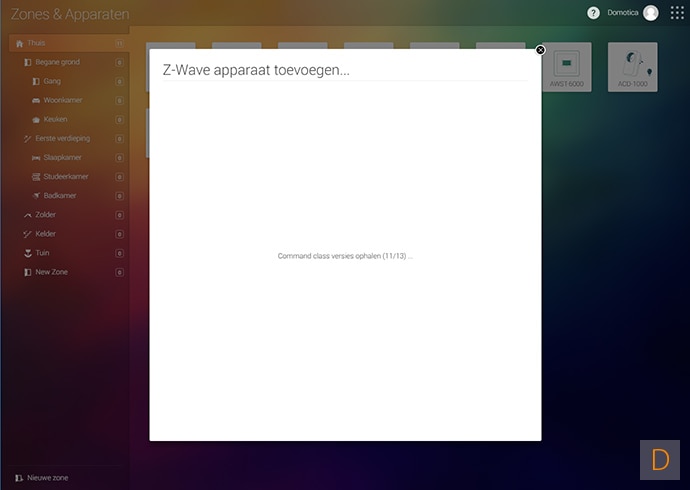 
Options in the flow editor:
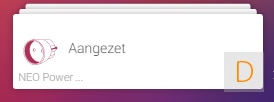 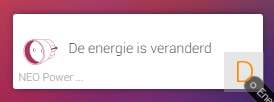   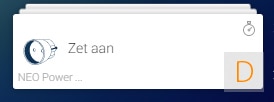  
Zipato:
Adding to the ZipaTile is done by going to the dashboard and clicking on add. Then insert the plug between the plug and wait until it is found. Then 1 time in and out to actually add it.
You will see an on and off switch on your dashboard. The meters are also all present, they only had to be made visible. You get the promised: current energy consumption (W), total consumption (kWh), Voltage (V) and Ampere (A).
The power consumption is also in order, a 60Watt light bulb gave a consumption of 63 watts
Installation:
    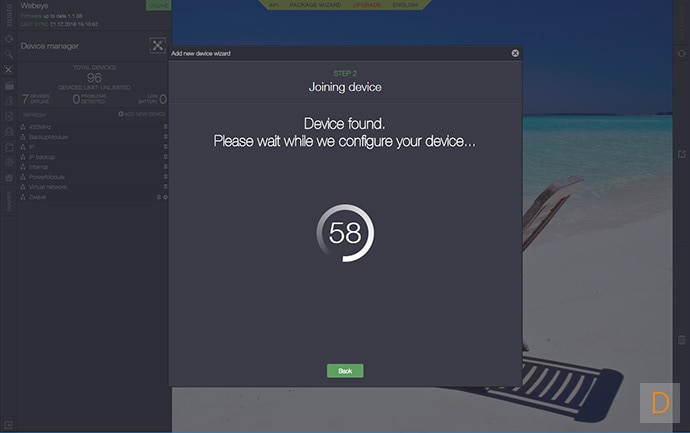  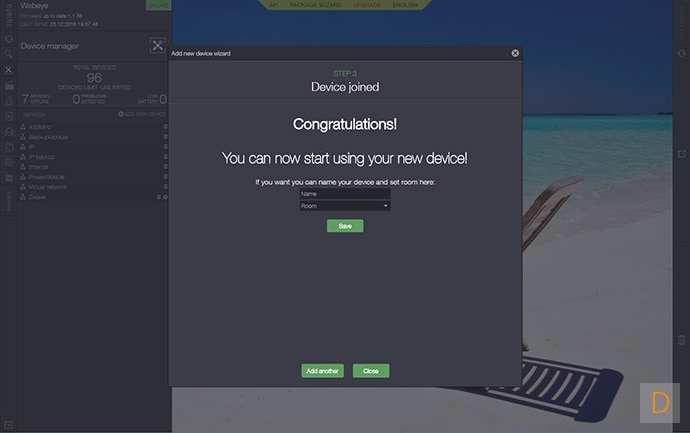
Dashboard:
 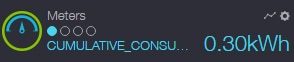   
Rule creator options:
  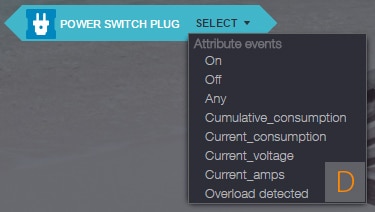
Fibaro HC2
The next controller is the HC2 from Fibaro. Normally Fibaro is a bit behind with the support of new devices. We will see if this is the case.
The addition is done by placing the controller in the "add" position and pressing the plug again into the socket. He is then added to the HC2. It strikes me that it is reported that no template is available yet. Despite this, I see neatly on the dashboard an on / off switch, the current energy consumption, total consumption, voltage and current.
 
Installation
 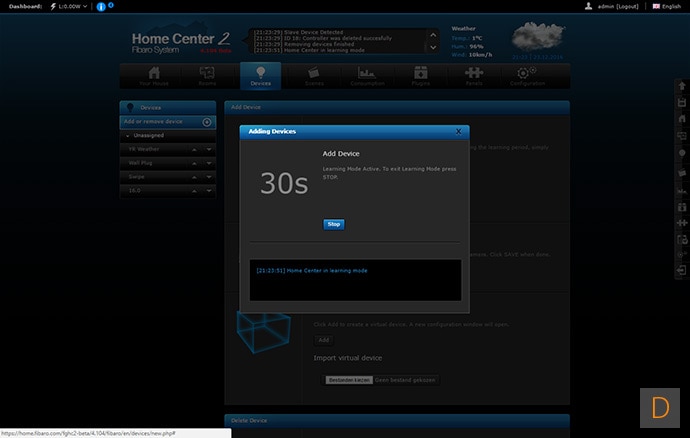 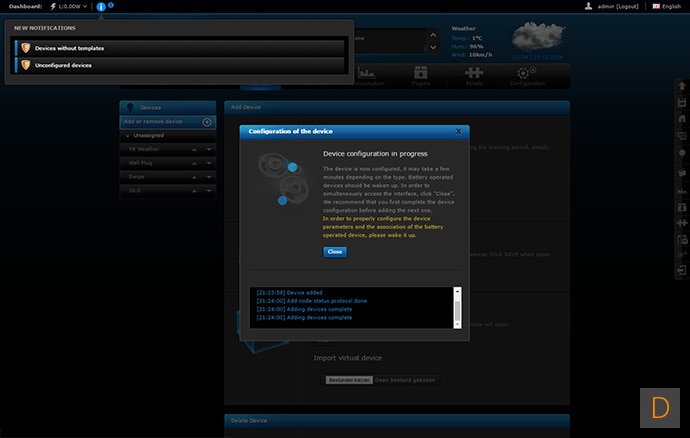   
Vera Plus
As the last controller I tried the Vera Plus. Unfortunately I could not find the plug in the list of devices but via the "general Z-wave" I manage to add it. On the dashboard I get an on and off switch and I see consumption.
Dashboard:
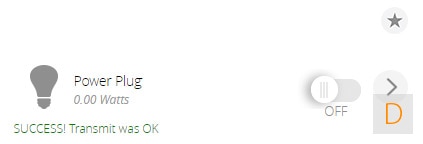 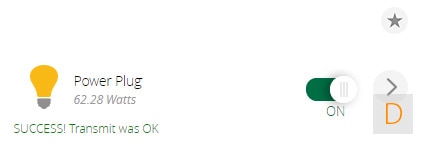
Installation:
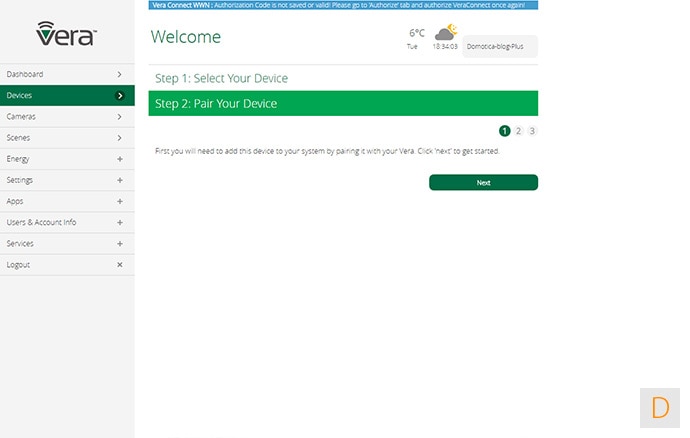 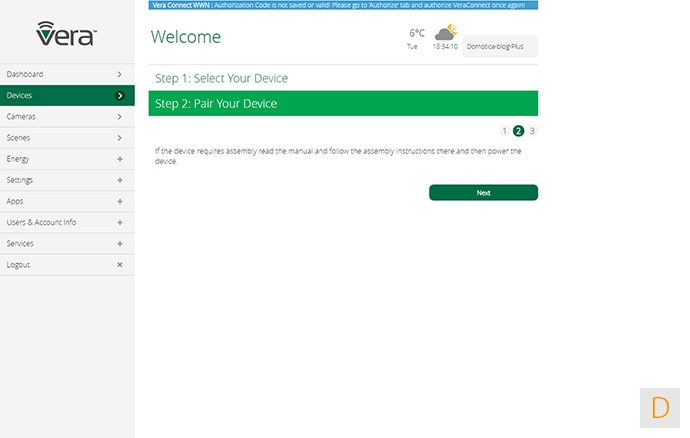  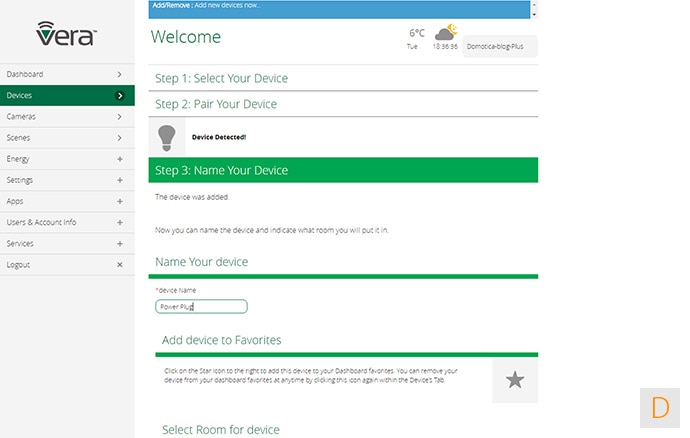   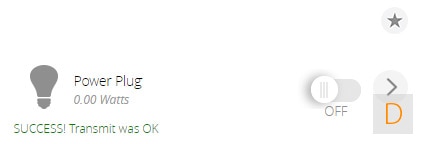
Parameters:
Send report (1):
This allows you to set whether or not to send a measurement to the controller
0: On
1: Off
Meter report interval (2):
The interval setting to send a value to the controller
Default setting: 300 sec
Available setting: 1 - 65635 sec
Configuration of the maximum voltage (3):
You can use this to set the maximum voltage on the plus. If this is exceeded, the plug will turn itself off.
Default setting: 12A
Available setting: 1 - 16 (A)
Alarm for maximum voltage (4):
You can illuminate the LED red when the maximum voltage is reached. He uses the value of parameter (3) for this.
Default setting: 12A
Available setting: 1 - Parameter 3
LED on / off (5):
0: On
1: Off
Configuration flow report (6):
With this setting you can determine at how much power change a new value has to be forwarded to the controller.
Default setting: 30%
Available setting: 1 - 100%
Remember status On / Off (7):
Default setting: 255 (remember status)
Available setting: 0 or 255
Configuration on / off automatically (8):
You can set the plug to automatically go off to a specific time.
Default setting: 0 (off)
Available setting: 0 (off) or 1 (On)
Time configuration automatic on / off (9):
The time that the plug automatically turns on or off.
Default setting: 150 (min)
Available setting: 1 - 65535 (min)
Conclusion:
On the tested controllers the plug on and off works fine. Also adding does not cause problems. So the support seems fine.
The plug feels and looks slightly less solid than those of the competitors. The insertion and unplugging in particular is rather difficult. This does not have to be a problem in itself because you're not going to take it out every day. The price of € 42.95 makes this between plug very interesting because a comparable plug from Fibaro costs € 64.95. The 2000W is usually sufficient to operate most devices.
The support of Z-Wave Plus is a nice bonus.
  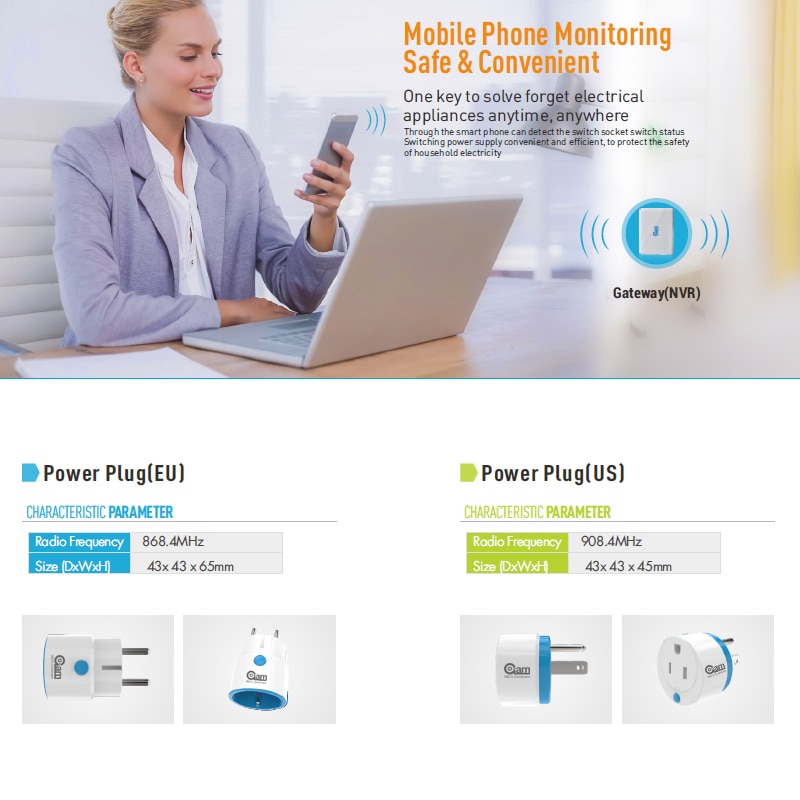 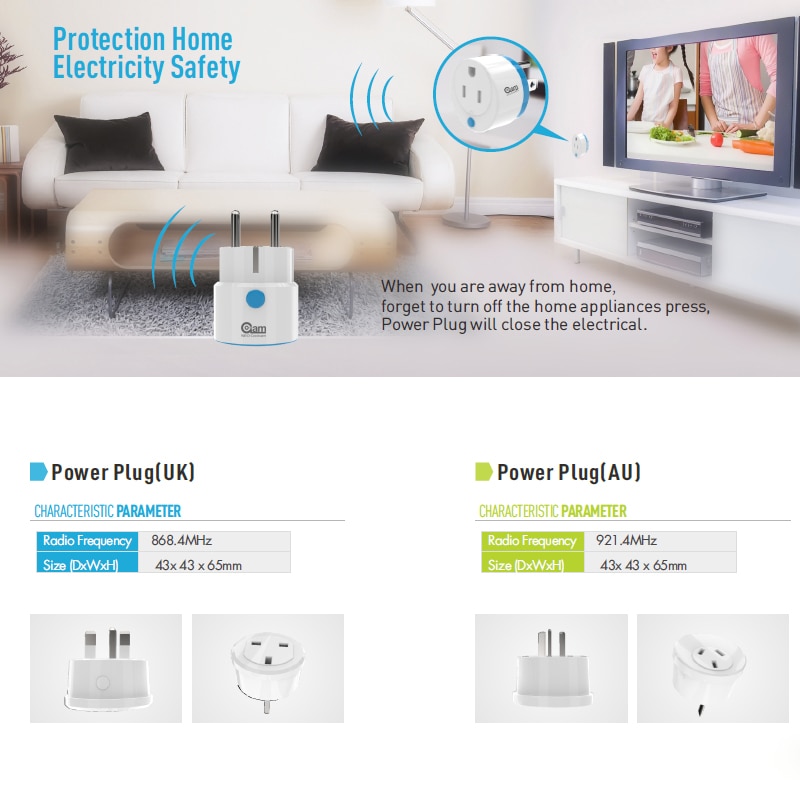          |
We are proud to offer international shipping services that currently operate in over 200 countries and islands world wide. Nothing means more to us than bringing our customers great value and service. We will continue to grow to meet the needs of all our customers, delivering a service beyond all expectation anywhere in the world.
Packages from our warehouse in China will be shipped by ePacket or EMS depending on the weight and size of the product. Packages shipped from our US warehouse are shipped through USPS.
Yes. We provide free shipping to over 200 countries around the world. However, there are some location we are unable to ship to. If you happen to be located in one of those countries we will contact you.
We are not responsible for any custom fees once the items have shipped. By purchasing our products, you consent that one or more packages may be shipped to you and may get custom fees when they arrive to your country.
Shipping time varies by location. These are our estimates:
| Location | *Estimated Shipping Time |
|---|---|
| United States | 10-30 Business days |
| Canada, Europe | 10-30 Business days |
| Australia, New Zealand | 10-30 Business days |
| Central & South America | 15-30 Business days |
Yes, you will receive an email once your order ships that contains your tracking information.
For some shipping companies, it takes 2-5 business days for the tracking information to update on the system.
For logistical reasons, items in the same purchase will sometimes be sent in separate packages, even if you've specified combined shipping.
If you have any other questions, please contact us and we will do our best to help you out.
All orders can be cancelled until they are shipped. If your order has been paid and you need to make a change or cancel an order, you must contact us within 12 hours. Once the packaging and shipping process has started, it can no longer be cancelled.
Your satisfaction is our #1 priority. Therefore, if you’d like a refund you can request one no matter the reason.
If you did not receive the product within the guaranteed time(45 days not including 2-5 day processing) you can request a refund or a reshipment.
If you received the wrong item you can request a refund or a reshipment.
If you do not want the product you’ve receive you may request a refund but you must return the item at your expense and the item must be unused.
*You can submit refund requests within 15 days after the guaranteed period for delivery (45 days) has expired. You can do it by sending a message on Contact Us page
If you are approved for a refund, then your refund will be processed, and a credit will automatically be applied to your credit card or original method of payment, within 14 days.
If for any reason you would like to exchange your product, perhaps for a different size in clothing. You must contact us first and we will guide you through the steps.
Please do not send your purchase back to us unless we authorise you to do so.

Thank you for your interest doing business with us!
If you would like to get a discounted price for your large purchase orders, fill in the required blanks along with your email address, the product Item ID # and/or the link of the item that you want to order, item quantity (minimum of 30 pieces), shipping country and payment method is required. We will contact you with a discounted price as soon as we receive your inquiry.© 2017-2023 HOGAKI.COM - Home, Garden & Kitchen shop.