Elderly Emergency Pager 433MHz Household Long Distance Intercom Detector Wireless Music Doorbell Intelligent Anti-theft Alarm
162.28 114.89 $
Product Name: gsm gateway, fixed wireless terminal, gsm desk phone, desktop gsm phone, fwt etc.
Usually the gsm fixed wireless terminal (gsm gateway) should be installed a GSM SIM card inside, then connect it with desktop phone by a common telephone line so that the desktop phone can make phone call normally based on GSM network, which is suitable for the places that no pstn/landline.
It is widely used in these areas:Remote area, Mountains, Telemarketing, Public shop, office, factory, Removable places such as ships, trains, and long distance buses, and some house without PSTN landling or PSTN cost expensive.


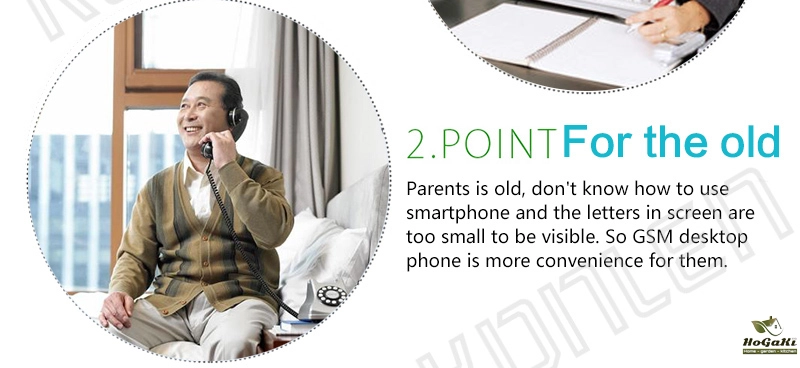
1. Used for office: Office no PSTN? You can conenct your office telephone to the gsm terminal, then you can make phone call with your customers conveniently via gsm network. If move office, you can take away the gsm terminal and telephone set to your new office directly. Don't have the trouble about PSTN line migrating.
2. Used for the old: Parents is old, don't know how to use smartphone and the letters in screen are too small to be visible. So gsm desktop phone is more convenience for them.

3. Used for removable places: such as ships, trains, and long distances buses. Please make sure GSM network is there.
4. Used for remote areas: Mountains and remote villages without PSTN line, but with GSM network coverage.
What includes in the packaging?
1pcs fwt gsm fixed wireless terminal with screen
1pcs gsm antenna
1pcs power supply adapter
1 English manual
1 gift box
How to use this device?
Step 1: Install a SIM Card
Insert the SIM card only when the terminal is switched off and the AC adapter is unplugged
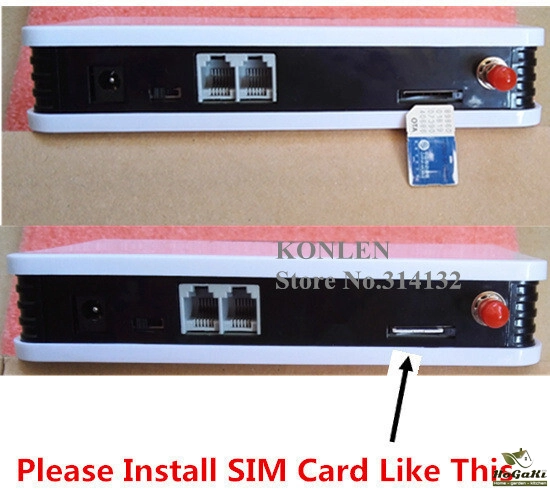
Step 2: Connect the Antenna
For antenna connection, you can use your mobile phone to search for the place where the strongest signal is, then put the antenna there. Please do not make the antenna too close to the terminal. It will disturb the signal of the terminal. Please do not make the antenna and the terminal too close to the TV set, computer, and radiogram etc. It will disturb the signal of the terminal.
Step 3:Connecting your terminal with desktop phone
To make calls, you should connect the telephone line with RJ11 phone port of GSM terminal and telephone set,
There are two communication portals at the side of the terminal .You can connect one or two desktop phones with terminal. (Please use the telephone line in the package)

Step 4: Connect power adapter and switch on the power.
Step 5: For a while, the device get GSM signal and enter normal working status.
Step 6: Make phone call (dial in and dial out) with your telephone set that connected with terminal.
The phone number of desktop phone is the GSM SIM card number inside terminal.
*When your phone is ringing, just lift up the handset of the telephone set and speak.
*Lift up handset or press the handfree key on the telephone set, then input the phone numbers you would like to dail out, you can call out to others.
Specificationof fixed wireless terminal gsm
1.Networks support: GSM900/ 1800MHz or GSM850/900/1800/1900MHz
The GSM900/1800mhz dual band as default for Asia, European, Africa and Oceania countries.
The GSM850/900/1800/1900MHZ quad band for America countries.
2. Voltage: DC 12V/1A, AC110V to 240V
3.Power consumption: Static≤25MA emission≤SOOMA
4.Peak power consumption: 0.25W/0.5W
5.Receive sensitivity: -104db
6.Antenna increment: All directions: S.Odb Certain/Selection: 12db
7. RJ11 port: 2, can connect with two telephone sets.
We are proud to offer international shipping services that currently operate in over 200 countries and islands world wide. Nothing means more to us than bringing our customers great value and service. We will continue to grow to meet the needs of all our customers, delivering a service beyond all expectation anywhere in the world.
Packages from our warehouse in China will be shipped by ePacket or EMS depending on the weight and size of the product. Packages shipped from our US warehouse are shipped through USPS.
Yes. We provide free shipping to over 200 countries around the world. However, there are some location we are unable to ship to. If you happen to be located in one of those countries we will contact you.
We are not responsible for any custom fees once the items have shipped. By purchasing our products, you consent that one or more packages may be shipped to you and may get custom fees when they arrive to your country.
If you can't find the estimated delivery time on the product detail page, you can look at the following table for reference.
Shipping time varies by location. These are our estimates:
| Location | *Estimated Shipping Time |
|---|---|
| United States | 7-25 Business days |
| Canada, Europe | 10-30 Business days |
| Australia, New Zealand | 10-30 Business days |
| Mexico, Central America, South America | 15-30 Business days |
Yes, you will receive an email once your order ships that contains your tracking information, but sometimes due to free shipping tracking is not available.
For some shipping companies, it takes 2-5 business days for the tracking information to update on the system.
For logistical reasons, items in the same purchase will sometimes be sent in separate packages, even if you’ve specified combined shipping.
If you have any other questions, please contact us and we will do our best to help you out.

Thank you for your interest doing business with us!
If you would like to get a discounted price for your large purchase orders, fill in the required blanks along with your email address, the product Item ID # and/or the link of the item that you want to order, item quantity (minimum of 30 pieces), shipping country and payment method is required. We will contact you with a discounted price as soon as we receive your inquiry.© 2017-2025 HOGAKI.COM - Home, Garden & Kitchen store.