Face Detection H.265 Max 4K Audio CCTV NVR 9/10/16/32CH 4K/5MP Security Video Recorder H.265 Motion Detect ONVIF P2P CCTV NVR
143.12 110.67 $
Q:The Encoding capability is 1080P1080P@15fps,but why I connect 1080P camera show 1080N?
A:because your camera is not Xvi camera,not Xmeye camera,your camera is other brand.you need buy Xvi camera can show 1080P
Q:Why I can not hear sound when view record file?
A:first.right click mouse and click System---XVI Audio set--choose Coaxial audio
second:click System--Encode---Choose the channel camera---Video/Audio tick
Q:Why I can't connect from the internet
A:1.When the network cable is connected, you can observe whether the yellow and green lights on both sides of the DVR network cable port flicker.
If so, continue to the next step,if not,change a new net cable.
2.try power off then power on again your wifi router,then try test the internet of DVR,if not success,reset your wifi router.
Q:How to set motion detection?
A:1. First, in the video recording settings, select the channel where the mobile detection video is required. The video length is 60 minutes by default.
Select the configuration of the video recording mode. At the same time, check the detection type.
2. In motion detection, select the channel and enable it. The sensitivity can be adjusted according to the actual effect.
You can set the motion detection area (default full screen). The time period is 0-24 hours by default.
Check the corresponding channel in the video channel for video recording. Other operations and prompts can be set according to your own needs.
Q:TheDVR does not record the state of the hard disk and always reports an error
A:1 The video recorder does not support hot plug when connected to the hard disk. When the video recorder is powered off, connect the hard disk and then power on to start the video recorder;
2. It may be a compatibility problem between the hard disk and the device. Try to replace another hard disk, or contact Xiongmai Technology to confirm the supported hard disk model;
It is recommended to use WD Western Digital enterprise level or monitoring level, Seagate monitoring level or enterprise level hard disk;
3 The hard disk may be damaged and cannot be used normally. Connect it to the computer or other video recorder equipment and test whether the hard disk is damaged;
Restore the VCR to its default configuration, and confirm that the program of the VCR has been updated to the latest version;
After the above steps are confirmed, they still cannot be identified. You can contact Xiongmai Technology or after-sales service
Q: what is the default IP address and port number of DVR?
A: IP address: 192.168.1.10,HTTP port: 80 TCP port: 34567
Note: When accessing the device for the first time, please change the IP and local PC into one network segment; In DVR/ADVR mixed mode, you must be aware of possible IP conflicts when connecting webcams;
It is recommended to change the recorder to an IP address other than 10 when getting the device
Q: When setting the IP address, you will always be prompted that the IP subnet mask gateway does not match
A:When setting the IP address, pay attention to whether the IP address and the default gateway are consistent (for example, IP: 192.168.1.9, default gateway: 192.168.1.1)
Q:what is the DVR Onvif version and port number
A: 1 -- Port number 8899
2 -- Version: onvif 2.0
Note: It is not recommended to modify the port value, which can be kept as the default. Other ports cannot be set to occupy
Please note:

DVR display
8CH
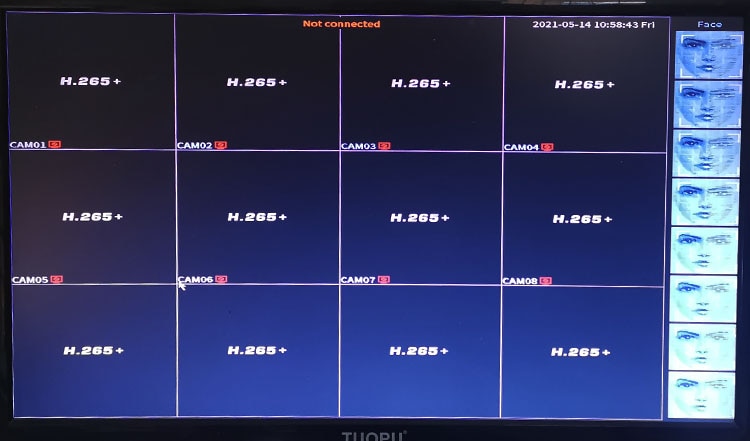
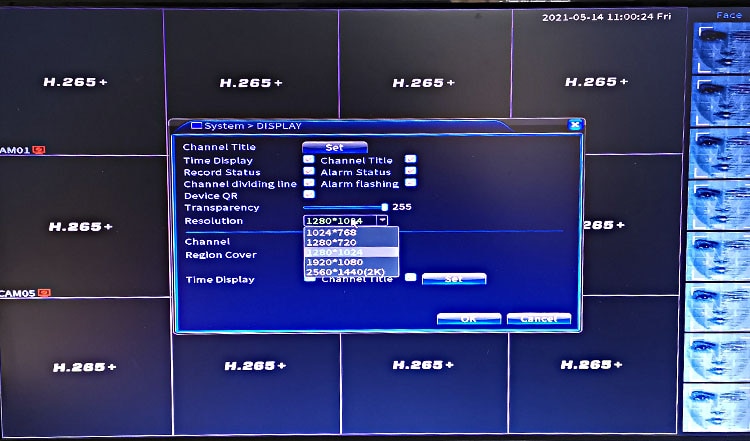
16CH
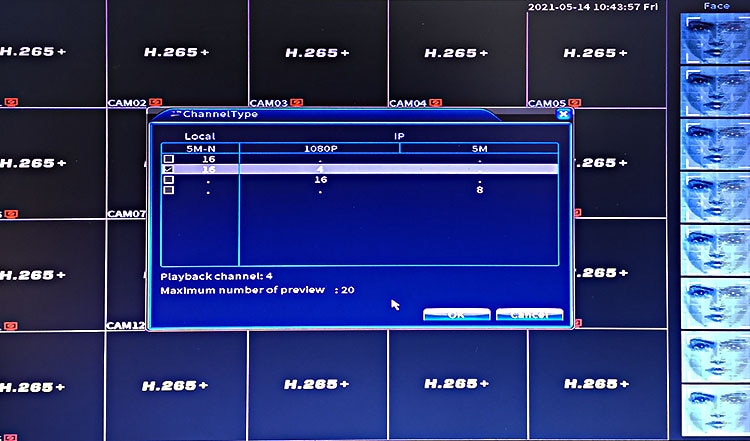

Channel type
8CH
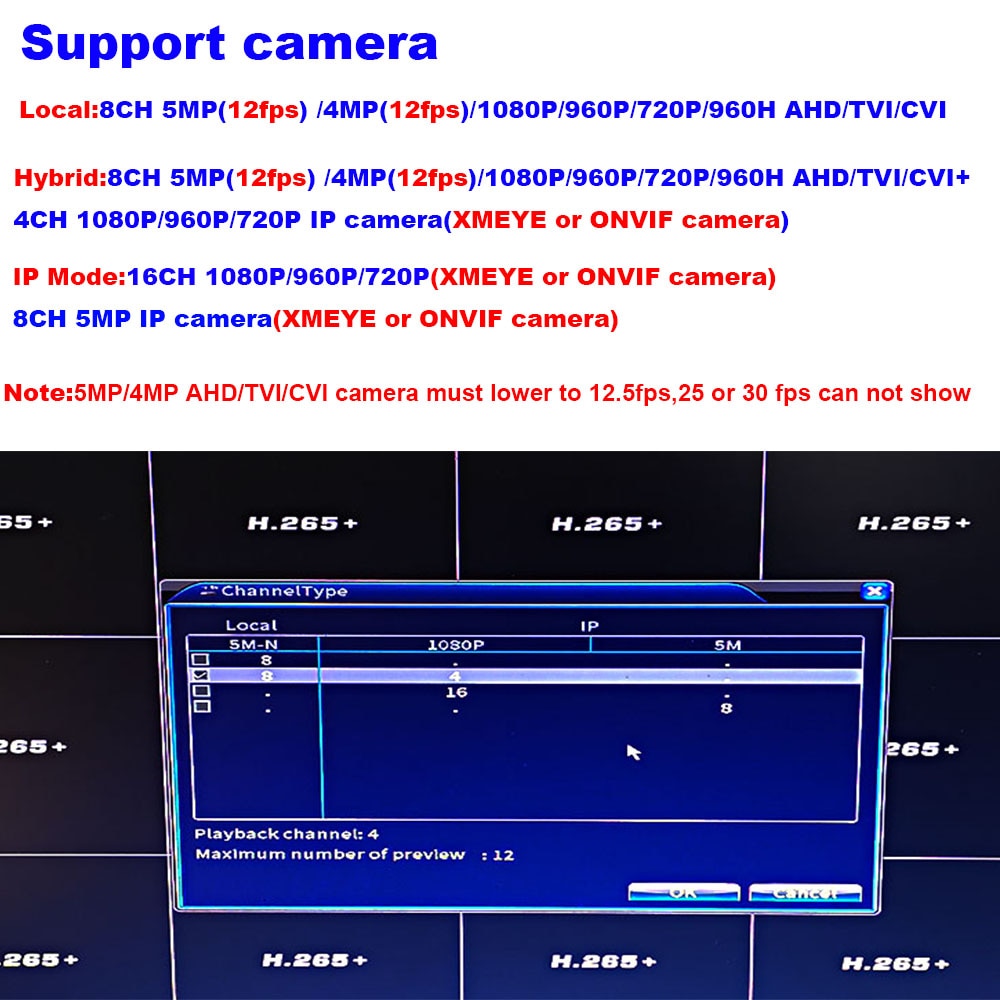
16CH

Language
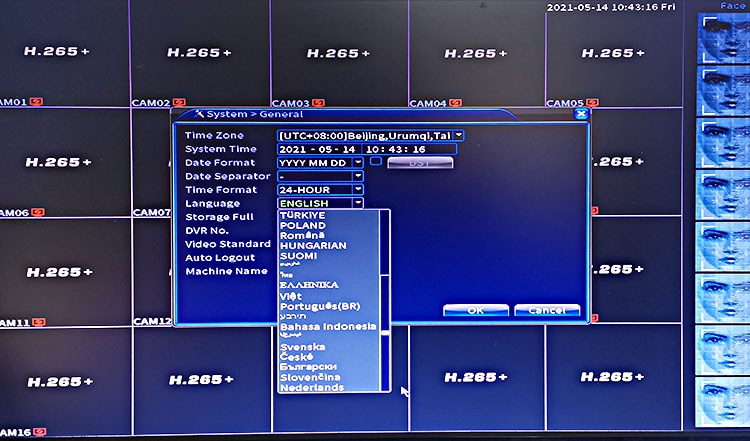
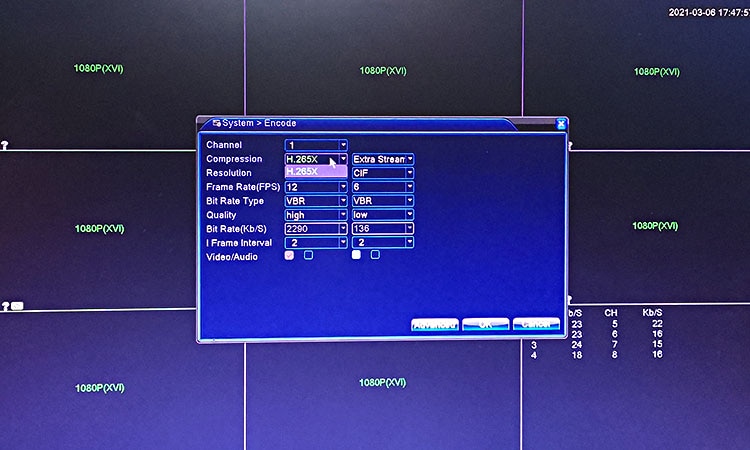
8CH
Features:
Support H.265+ coding technology, ultra-low bit rate, fully compatible with H.264
Support CVBS, VGA, HDMI high-definition output display
Support ONVIF protocol to connect to third-party equipment (network mode)
Support multiple cloud technologies, realize network penetration, front and back end docking, push alarm information to mobile phones, etc.
Supporting Web, VMS, central platform management software MYEYE, and providing SDK development
Support various types of mobile phone monitoring (Iphone, Android)
Remote access, comes with domain name service function (ARSP), remote monitoring is enabled with one key
Standard coaxial control, easy to achieve back-end control front-end
Support XVI/AHD/TVI/CVI/CVBS/IP signal six-in-one access
System Main processor: Industrial-grade embedded chip NT98321
Interface Screen display: 1/4/8/9 screen (take the coaxial input mode as an example, others depend on the channel mode)
Image codec: H.265+
Monitoring quality: VGA (up to 1080P); HDMI (up to 2K); CVBS
Preview capability: 8*5M-N@12fps(6 in 1)/ 8*4M-N@15fps(6 in 1)/8*1080P@15fps (XVI front end), default 5M-N
Encoding capability 8*5M-N@12fps(6 in 1)/ 8*4M-N@15fps(6 in 1)/8*1080P@15fps (XVI front end), default 5M-N
Decoding capability 2*5M-N@12fps(6 in 1)/ 2*4M-N@15fps(6 in 1)/2*1080P@15fps (XVI front end), default 5M-N
Channel type:
Local: 8*5M-N
Hybrid mode: 8*5M-N (coaxial) + 4*1080P (network)
IP mode : 16*1080P; 8*5M
Motion detection:192 (16*12) detection areas can be set per screen; multi-level sensitivity can be set (limited to local channels)
Audio compression: G.711A
Recording mode: manual>alarm>motion detection>timing
Local playback: 4 channels (under coaxial input mode)
Video query: Time point search, calendar search, event search, channel search
Video preservation: Local hard disk, network
Backup method: network backup, USB mobile hard disk, USB burning, SATA burning
Video input: 8 BNC
Video output: 1 VGA, 1 HDMI, CVBS
Network interface: RJ45 10M/100M adaptive Ethernet port
USB interface: 2 USB interfaces
Hard disk interface: 1 SATA interfaces (each supports up to 14T)
Wireless interface 3G, WIFI (expanded via USB)
Power 12V/2A
16CH
Features:
How to see it by smartphone and by CMS
Download Xmeye APP--open it--choose log on locally--add device--input seriac number to login
If you have any questions on how to use it,please contact us.
also by CMS please use computer and enterwww.xmeye.netand then use serial number to enter(serial can find in this DVR and remember do not tell your serial number to anybody)
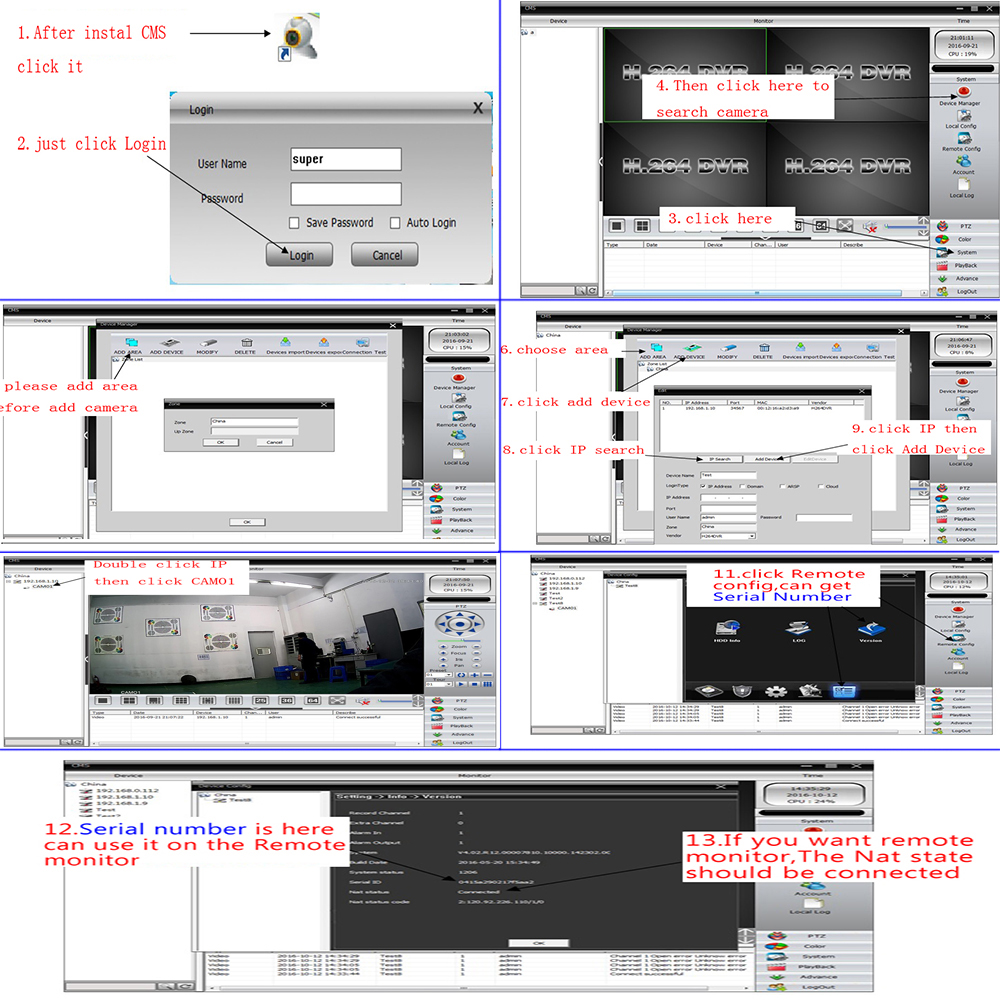
We are proud to offer international shipping services that currently operate in over 200 countries and islands world wide. Nothing means more to us than bringing our customers great value and service. We will continue to grow to meet the needs of all our customers, delivering a service beyond all expectation anywhere in the world.
Packages from our warehouse in China will be shipped by ePacket or EMS depending on the weight and size of the product. Packages shipped from our US warehouse are shipped through USPS.
Yes. We provide free shipping to over 200 countries around the world. However, there are some location we are unable to ship to. If you happen to be located in one of those countries we will contact you.
We are not responsible for any custom fees once the items have shipped. By purchasing our products, you consent that one or more packages may be shipped to you and may get custom fees when they arrive to your country.
Shipping time varies by location. These are our estimates:
| Location | *Estimated Shipping Time |
|---|---|
| United States | 10-30 Business days |
| Canada, Europe | 10-30 Business days |
| Australia, New Zealand | 10-30 Business days |
| Central & South America | 15-30 Business days |
Yes, you will receive an email once your order ships that contains your tracking information.
For some shipping companies, it takes 2-5 business days for the tracking information to update on the system.
For logistical reasons, items in the same purchase will sometimes be sent in separate packages, even if you've specified combined shipping.
If you have any other questions, please contact us and we will do our best to help you out.
All orders can be cancelled until they are shipped. If your order has been paid and you need to make a change or cancel an order, you must contact us within 12 hours. Once the packaging and shipping process has started, it can no longer be cancelled.
Your satisfaction is our #1 priority. Therefore, if you’d like a refund you can request one no matter the reason.
If you did not receive the product within the guaranteed time(45 days not including 2-5 day processing) you can request a refund or a reshipment.
If you received the wrong item you can request a refund or a reshipment.
If you do not want the product you’ve receive you may request a refund but you must return the item at your expense and the item must be unused.
*You can submit refund requests within 15 days after the guaranteed period for delivery (45 days) has expired. You can do it by sending a message on Contact Us page
If you are approved for a refund, then your refund will be processed, and a credit will automatically be applied to your credit card or original method of payment, within 14 days.
If for any reason you would like to exchange your product, perhaps for a different size in clothing. You must contact us first and we will guide you through the steps.
Please do not send your purchase back to us unless we authorise you to do so.

Thank you for your interest doing business with us!
If you would like to get a discounted price for your large purchase orders, fill in the required blanks along with your email address, the product Item ID # and/or the link of the item that you want to order, item quantity (minimum of 30 pieces), shipping country and payment method is required. We will contact you with a discounted price as soon as we receive your inquiry.© 2017-2023 HOGAKI.COM - Home, Garden & Kitchen shop.