RFID Copier Writer Duplicator Programmer Reader Handheld 125KHz EM4100 EM4305 T5577 Rewritable ID Keyfobs Tags Card
23.30 20.73 $
1 x ID card reader
1 x USB cable
Support uEM4001, 4100, or its compatible RFID, 125Khz ID card.
Only read ID card with 10 numbers, Can Not write or copy.
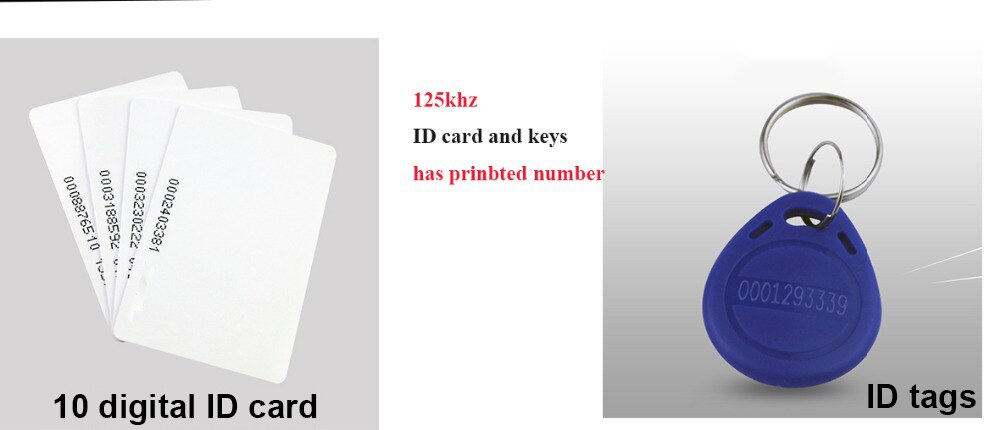
Brand new and high quality.
Support uEM4001, 4100, or its compatible RFID, ID card.
Read 10 digits of the RFID/Proximity card. *If you need 8-digital reader please contact with us.
Frequency: 125Khz.
Support Windows95/98/2000/XP.
Power: DC 5V(+-5%)
Reading distance: 5-8cm
Interface: USB.
Plug and play , no need driver and any software.
Only Read can not copy and write.
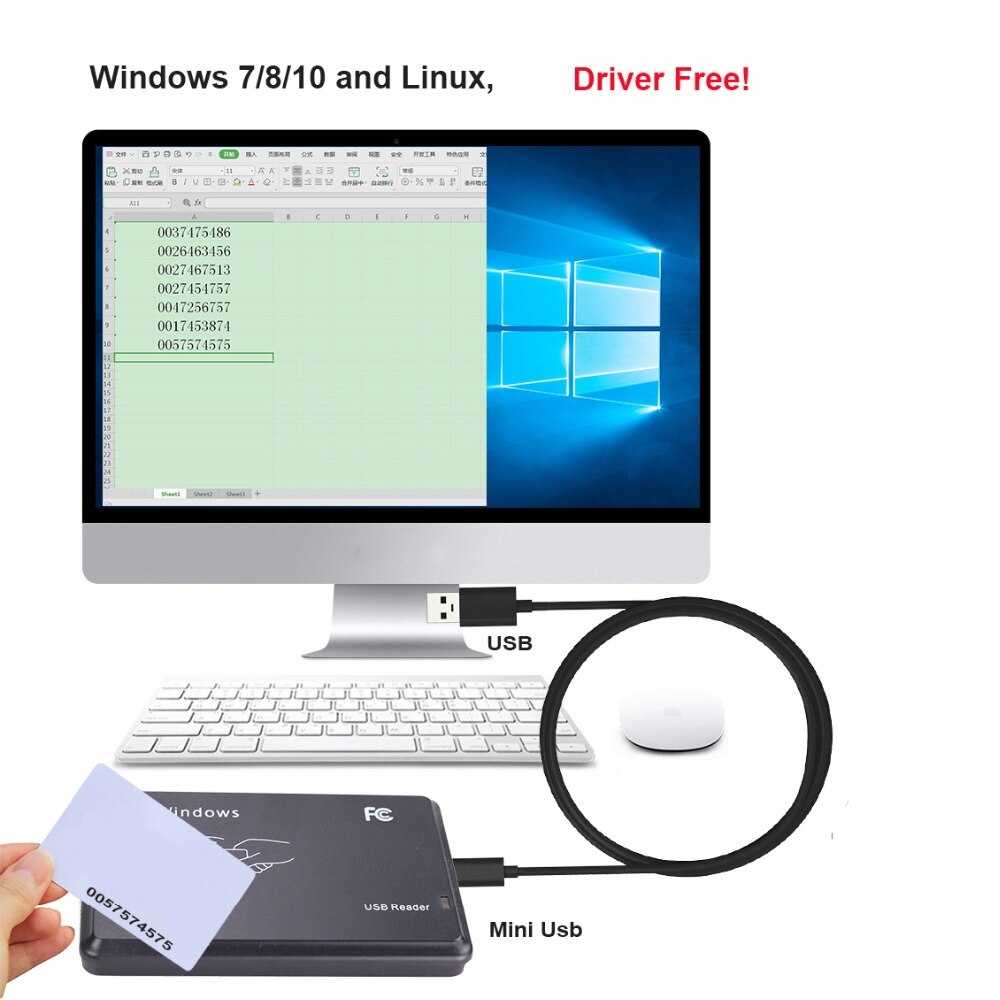
Specifics | ||||
The ID card reader is a 125kHz driverless read ID card reader. In the process of use, you can freely insert (plug and play), without external power supply, the user does not need to load any driver, can read the serial number in the RFID card and output to the computer through the data interface, which is equivalent to the automatic keyboard input . | ||||
Parameter | ||||
Support Chip | TK4100,EM4100 | Support OS | Windows 98\ XP\2000\CE\7\ME\Android | |
Work Distance | 0~80MM | Read Time | Less than 100MS | |
Speed | 0.2S | Time interval | 0.5S | |
Port | USB | Size | 104MM×68MM×10MM | |
Power | USB | Weight | 110G | |
working environment | temperature(-20~85) humidity(5%~95%) | Operating Voltage | 5V | |
Working current | 100mA | Indicator | LED indicator | |
Built-in speaker | Buzzer, control LED and buzzer | Output format | 10-digit (other formats consult with us ) | |
How to use and precautions | ||||
Instructions | After the card reader is connected to the computer, the card reader enters the self-test and initialization from the "drop" sound, and the card reader has entered the state of waiting for the card to be swiped, and the indicator light is "red" at this moment. | |||
Open the computer's output software (such as: Notepad \WORD\EXCEL and other editors), put the card close to the card reader, the red light flashes green and then turns red, and the buzzer sounds to send data, that is, automatically The card number is displayed at the cursor of the computer. | ||||
Detect reader is connected to the computer | The card reader enters the swipe state, open the computer "Device Manager", check whether the ergonomic input device appears in the option menu. If it appears, it indicates that the device has successfully connected to the computer. | |||
Precautions and simple troubleshooting | If the data cable is directly inserted into the charging plug, the card reading will be unsuccessful. | |||
There are many factors affecting the card reading distance. Due to different protocols, different antenna designs, surrounding environments (mainly metal objects) and different cards will affect the actual card reading distance. | ||||
If the reader reads the card too long, it will cause the card to be unstable or fail, and avoid reading the card in a critical state (the distance that can just be read). At the same time, two card readers that are too close will also interfere with each other. | ||||
In the way of reading the card, it is recommended that the card is directly adjacent to the card reader, and the card reading method that is quickly swiped from the side by the card is not acceptable, and the card is not guaranteed to be successful. | ||||
When swiping, it is recommended not to operate the mouse to avoid sending data errors.. | ||||
The length of the communication cable between the card reader and the computer should be less than 15 meters. | ||||
Swipe does not respond | Whether the interface is plugged in; whether the RF card is a compatible RFID card; whether the RF card is bad; whether the RF card is in the card reading range. | |||
Error data | Whether the mouse is operated when the card is swiped; whether the card is read in an environment with strong electromagnetic interference; whether the communication cable between the card reader and the computer is too long; whether the card is in a critical state. | |||
Application field | Data entry, information inquiry, Internet cafe registration, book borrowing, conference sign-in, access control, etc. | |||


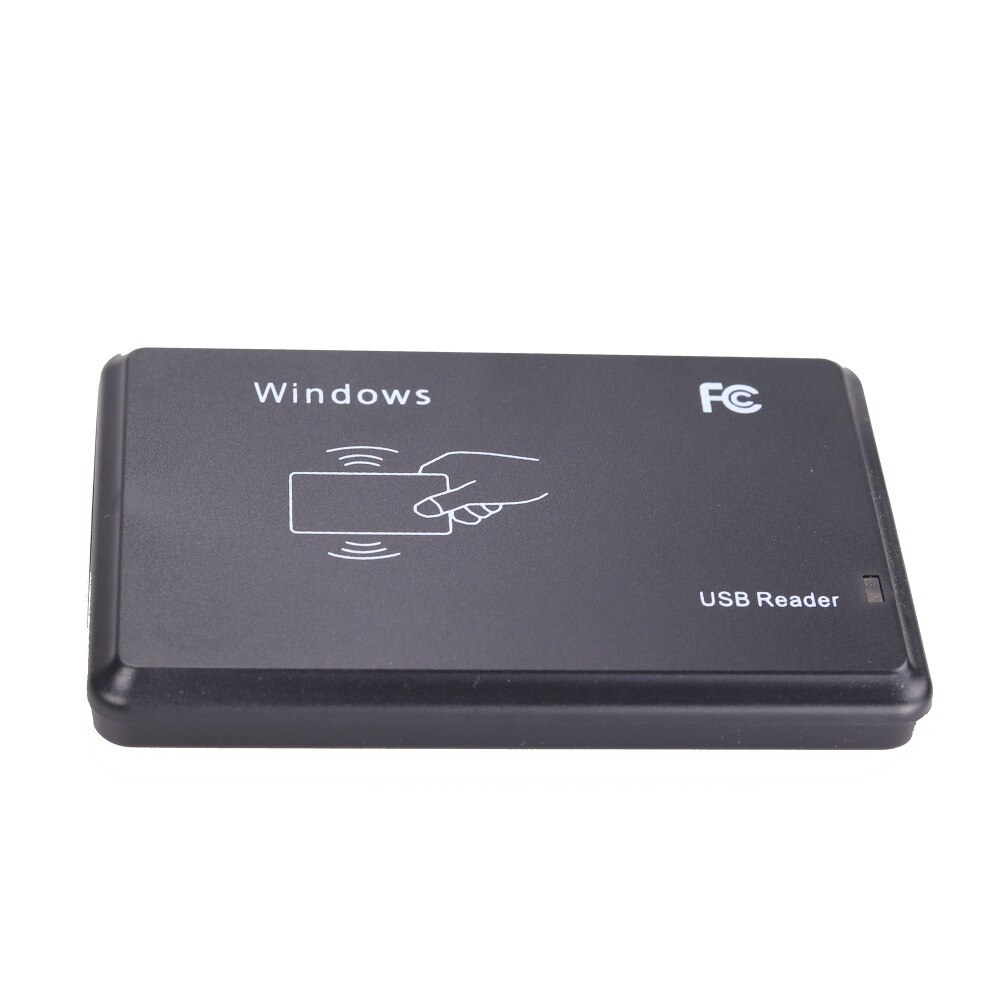
We are proud to offer international shipping services that currently operate in over 200 countries and islands world wide. Nothing means more to us than bringing our customers great value and service. We will continue to grow to meet the needs of all our customers, delivering a service beyond all expectation anywhere in the world.
Packages from our warehouse in China will be shipped by ePacket or EMS depending on the weight and size of the product. Packages shipped from our US warehouse are shipped through USPS.
Yes. We provide free shipping to over 200 countries around the world. However, there are some location we are unable to ship to. If you happen to be located in one of those countries we will contact you.
We are not responsible for any custom fees once the items have shipped. By purchasing our products, you consent that one or more packages may be shipped to you and may get custom fees when they arrive to your country.
Shipping time varies by location. These are our estimates:
| Location | *Estimated Shipping Time |
|---|---|
| United States | 10-30 Business days |
| Canada, Europe | 10-30 Business days |
| Australia, New Zealand | 10-30 Business days |
| Central & South America | 15-30 Business days |
Yes, you will receive an email once your order ships that contains your tracking information.
For some shipping companies, it takes 2-5 business days for the tracking information to update on the system.
For logistical reasons, items in the same purchase will sometimes be sent in separate packages, even if you've specified combined shipping.
If you have any other questions, please contact us and we will do our best to help you out.
All orders can be cancelled until they are shipped. If your order has been paid and you need to make a change or cancel an order, you must contact us within 12 hours. Once the packaging and shipping process has started, it can no longer be cancelled.
Your satisfaction is our #1 priority. Therefore, if you’d like a refund you can request one no matter the reason.
If you did not receive the product within the guaranteed time(45 days not including 2-5 day processing) you can request a refund or a reshipment.
If you received the wrong item you can request a refund or a reshipment.
If you do not want the product you’ve receive you may request a refund but you must return the item at your expense and the item must be unused.
*You can submit refund requests within 15 days after the guaranteed period for delivery (45 days) has expired. You can do it by sending a message on Contact Us page
If you are approved for a refund, then your refund will be processed, and a credit will automatically be applied to your credit card or original method of payment, within 14 days.
If for any reason you would like to exchange your product, perhaps for a different size in clothing. You must contact us first and we will guide you through the steps.
Please do not send your purchase back to us unless we authorise you to do so.

Thank you for your interest doing business with us!
If you would like to get a discounted price for your large purchase orders, fill in the required blanks along with your email address, the product Item ID # and/or the link of the item that you want to order, item quantity (minimum of 30 pieces), shipping country and payment method is required. We will contact you with a discounted price as soon as we receive your inquiry.© 2017-2023 HOGAKI.COM - Home, Garden & Kitchen shop.