XH-W3001 Digital Temperature Controller Thermostat W3001 110V 220V 12V 24V Thermoregulator Aquarium Incubator Temp Regulator
14.39 11.02 $
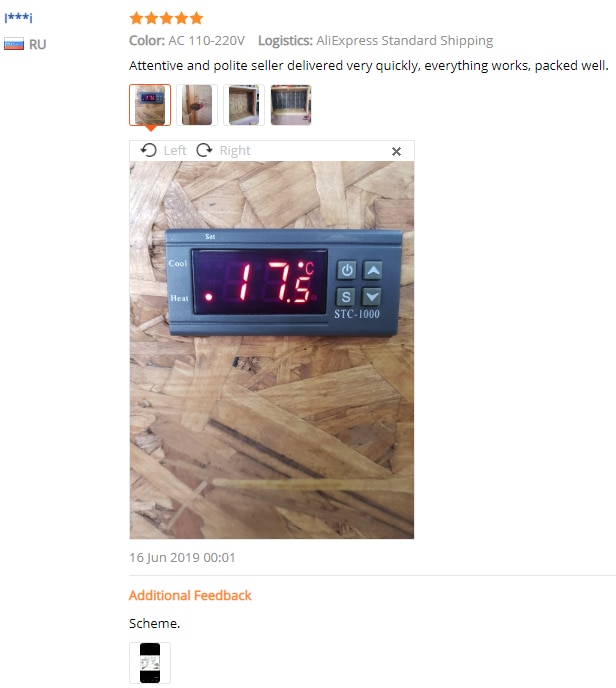

Pay Attention: if need product manual, please feel free to contact us.
Features:
100% brand new and high quality
modle: STC-1000
Switch the modes between cool and heat; Control temperature by setting the temperature setting value and the difference value; Temperature calibration; Refrigerating control output delay protection; Alarm when temperature exceeds temperature limit or when sensor error.
Technical Parameters:
1.Temperature measuring range: -50 ° C ~ 99 ° C
2.Resolution: 0.1 ° C;
3.Accuracy:+- 1° C (-50 ° C ~ 70 ° C);
4.Sensor error delay: 1 minute
5.Power supply:AC 110-220V 50/60Hz, DC 12V, DC 24V, DC12-72V( Choose power supply when you place order ) ;
6.Power consumption: <3W;
7.Sensor: NTC sensor (1PC);
8.Relay contact capacity:Two Relay Cool 10A/220VAC; Heat 10A/220VAC;
9.Ambient temperature: 0 ° C ~ 60 ° C;
10.Storage temperature: -30 ° C ~ 75 ° C;
11.Relative humidity: 20% ~ 85%(No condensate)
12.Sensor length: 1.0m
13. Front Panel Size: 75x34.5mm ; Product Size: 75x34.5x85 mm ; Mounting Size: 71x29mm
Menu Instruction
Code | Function | Set Range | Default |
F1 | Temperature set value | -50.0~99.9°C | 10.0°C |
F2 | Difference set value | 0.3~10.0°C | 0.5°C |
F3 | Compressor delay time | 1~10 minutes | 3 minutes |
F4 | Temperature calibration value | -10.0°C~10.0°C | 0°C |
Key operation instruction
1 .The way to check parameter:
Under normal working status, press "up" key it displays temperature setting value; press "down" key it displays the difference value.
2. The way to set parameter:
Under controller normal working status, press "s"key for 3s or more to enter parameter modifying mode, and the "Set" indicator light on, screen displays the first menu code "F1".
Press "up"key or "down" key to adjust up and down and display the menu iem and the code of the menu item.Press "s" key to display the parameter value of the current menu. Press both "s"key and hold "up"key or "down" key simultaneously to choose and adjust the parameter value of the current menu value promptly. After finishing the setting, press and release the "(I)" key instantly to save the parameter modified value and return to display the normal temperature value. If no key operation within 10 seconds, system won't save modified parameter, screen back to display normal temperature.
3. Restore system data
When electrified, system will check itself, screen will display "Er" if error exit, please press any key at this time, and it restores default value and enter into normal working mode, it is advised to reset the parameter value under such conditions.
Error/Alarm description
Alarm when sensor error: Controller activate the sensor error alarm mode when sensor open circuit or short circuit, all therunning status is closed off with the buzzer alarms, and the nixie tube displays “EE”,Press any key can cancel alarm sound, system back to display the normal temperature when the error and the fault is cleared.
Alarm when the measuring temperature exceeds temperature measuring range:Controller activates the error alarm functionwhen the measuring temperature exceeds the temperature measuring range, all the running status is closed off with the buzzeralarms, and the nixie tube displays “HH”,Press any key can cancel alarm sound, system back to display the normal working mode when the temperature restore to normal measuring range.
Safety Regulations
★Danger:
1.Strictly distinguish the sensor down-lead, power wire and output relay interface from one another, and prohibit wrong
connections or overloading the relay.
2.Dangers: Prohibit connecting the wire terminals without electricity cut-off.
★Warning:
Prohibit using the machine under the environment of over damp, high temp., strong electromagnetism interference or
strong corrosion.
★Notice:
1.The power supply should conform to the voltage value indicated in the instruction.
2.To avoid the interference, the sensor down-lead and power wire should be kept a distance.
Package Included:
1 * Temperature Controller
1 * Temperature sensor





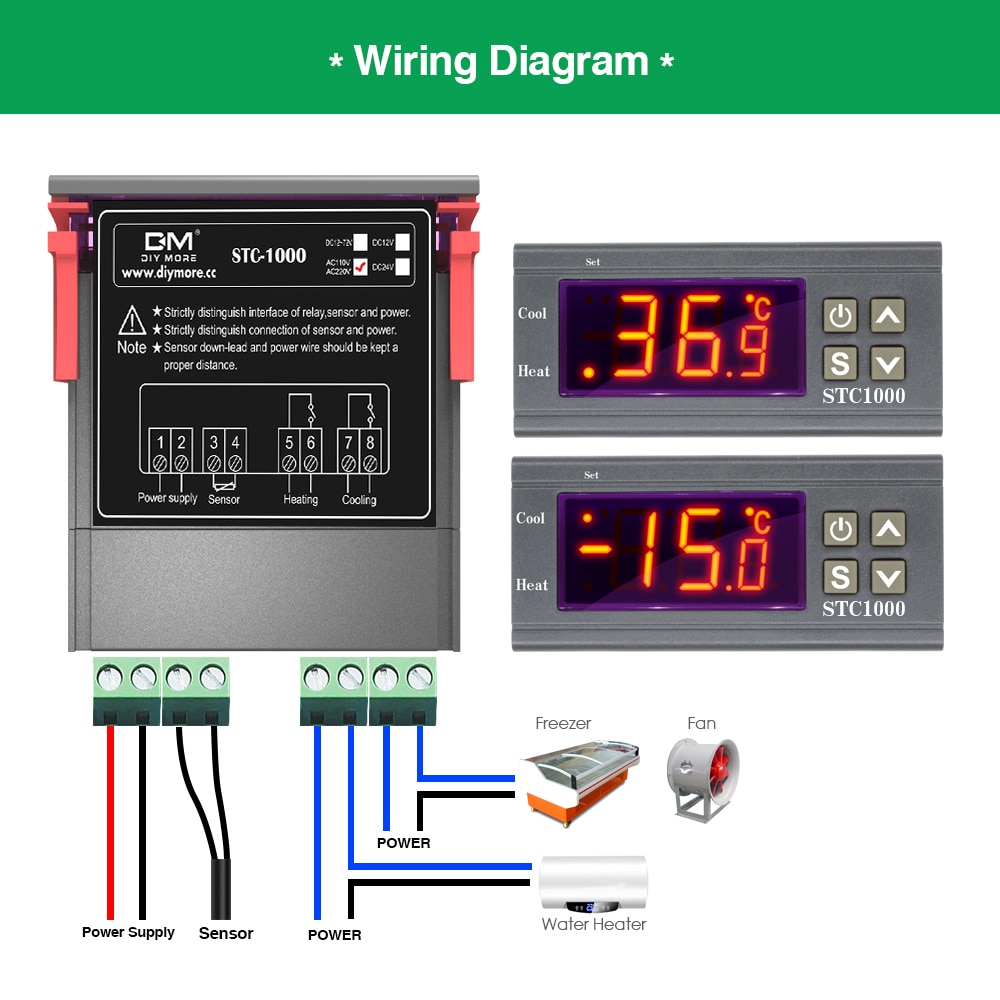
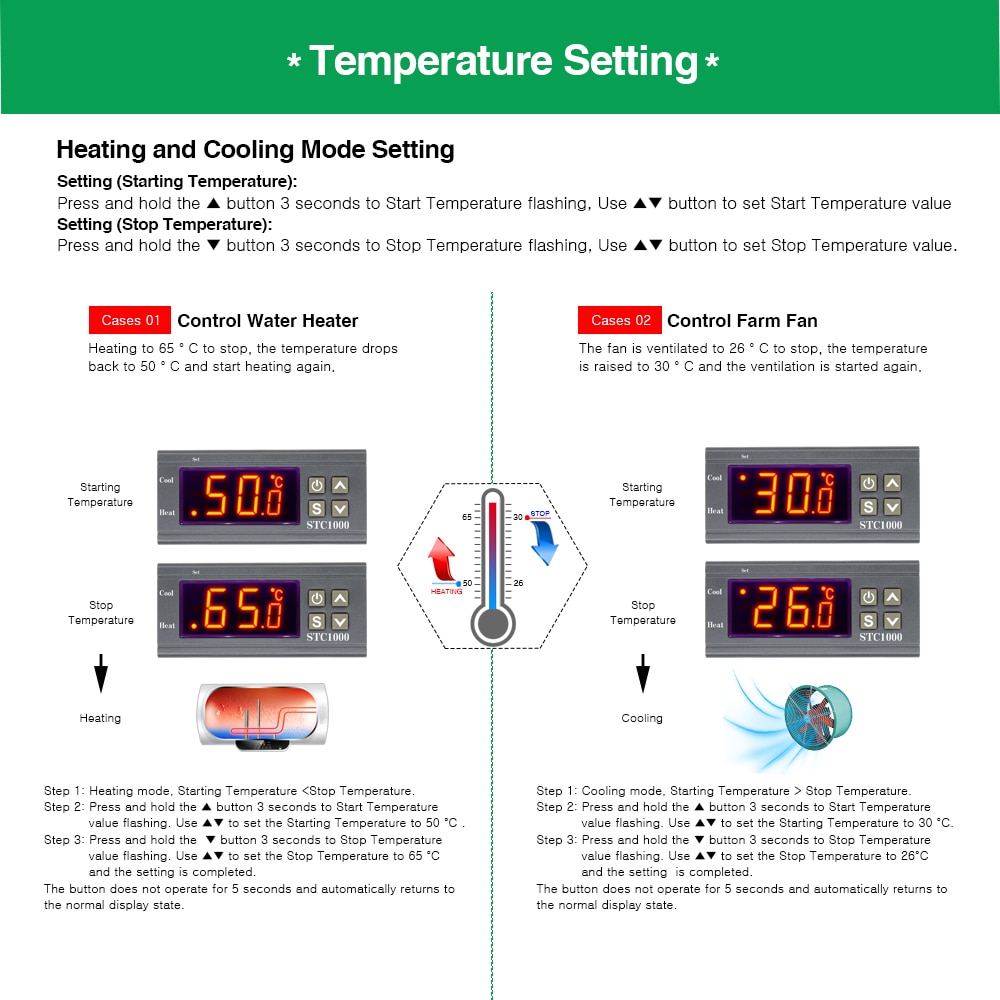


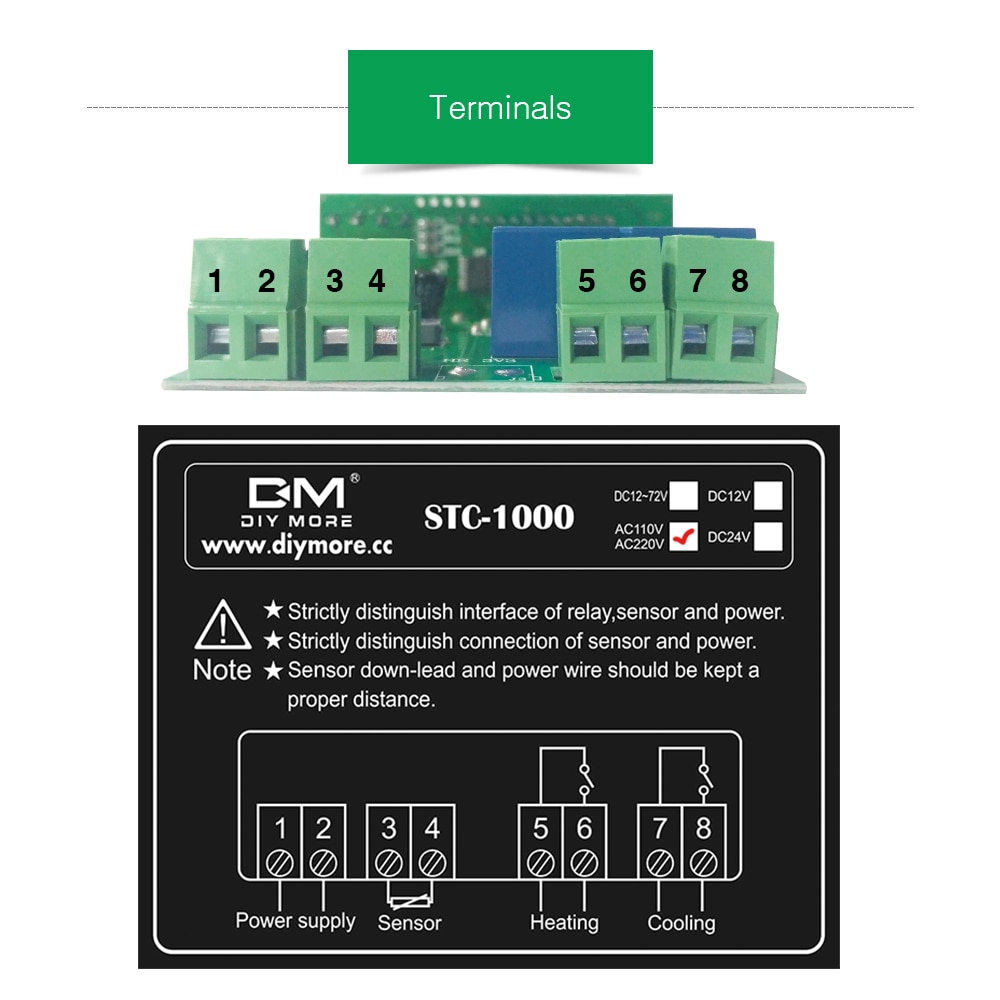
Switch the modes between cool and heat; Control temperature by setting the temperature setting value and the difference value; Temperature calibration. Refrigerating control output delay protection; Alarm when temperature exceeds temperature limit or when sensor error.
Specification and Size
Technical parameters
Panel instruction
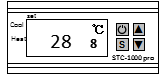
Display instruction:
Indicator light status instruction
Indicator light | Function | Note |
Cool indicator light | On: refrigeration starts; Off: refrigeration stops; flash: compressor delay | Cool, Heat indicator light can not be “on” status simultaneously |
Heat indicator light | On: heating starts; Off: heating stops; | |
Set indicator light | On: parameter setting status |
Key operation instruction
1.The way to check parameter:
Under normal working status, press and release”▲ ” key once instantly, it display temperature setting value; press and release” ▼ ” key once instantly, it displays the difference value. It back to display the normal temperature display status in 2s.
2.The way to set parameter:
Under controller normal working status, press ”S” key for 3s or more to enter parameter modifying mode, and the ”Set” indicator light on, screen display the first menu code”F1”. Press”▲” key to avoid the interference, the sensor down-lead and power wire should be kept a distance or “▼” key to page up and page down menu item to find accordingly code, press“S” key to display the parameter set value of the current menu. press and hold “S” key, press “▲” key or “▼” key again to adjust up and down the parameter setting value of the current menu item. Press and hold both “S” key and “▲” key or “▼”key simultaneously to choose and adjust the parameter value of the current menu value promptly. After finishing the setting, press and release the “ ” key instantly to save the parameter modified value and return to display the normal temperature value. If no key operation within 30 seconds, system won’t save modified parameter, screen back to display normal temperature. Screen display “Er” if error appears during parameter saving, and back to normal working status 3 seconds.
3.Restore system data
When electrified, system will check itself, screen will display “Er” if error exit, please press any key at this time, and it restore default value and enter into normal working mode. It is advised to reset the parameter value under this condition
Operation instruction
Under controller normal working status, press and hold “ ”key for 3s can turn off the controller; under controller “off” status, press and hold “ ” key for 3s can turn on the controller.
Under the controller normal working status, screen display the current temperature value; also the controller can also switch the working mode between heating and cooling.
Controller starts refrigerating with cool indicator light on when the measuring temperature≥temperature set value+ difference value, and the refrigerating relay is connected; the “Cool” indicator light flashes, it indicates the refrigerating equipment is under compressor delay protect status; when the measuring temperature ≤temperature set value, the Cool indicator light on, and refrigerating relay disconnects.
System starts heating when the measuring temperature value ≤the temperature set value-difference value, and the “Heat” indicator light on, and the heat relay connects; when the measuring temperature ≥ temperature set value , the “Heat” indicatorlight is off, and the heat relay disconnects.
Menu instruction
Code | Function | Set range | Default |
F1 | Temperature set value | -50℃~99℃ | 10℃ |
F2 | Difference set value | 1-10℃ | 3℃ |
F3 | Compressor delay time | 1-10 min | 3 min |
F4 | Temperature calibration value | -10℃~10℃ | 0℃ |
Error description
Alarm when sensor error: controller activate the sensor error alarm mode when sensor open circuit or short circuit, all the running status is closed off with the buzzer, and the nixie tube display ”EE”, press any key can cancel alarm sound, system back to display the normal temperature when the error and the fault is cleared.
Alarm when he measuring temperature exceeds temperature measuring range: controller activates the error alarm function when the measuring temperature exceeds the temperature measuring range, all the running status is closed off with the buzzer alarms, and the nixie tube display ”HH”, press any key can cancel alarm sound, system back to display the normal temperature when the error and the fault is cleared.
Safety regulations
★Danger
1、Strictly distinguish the sensor down-lead, power wire and output relay interface from one another, and prohibit wrong connections or overloading the relay.
2、Dangers:prohibit connecting the wire terminals without electricity cut-off.
★Waring
1、Prohibit using the machine under the environment of over damp, high temp, strong electromagnetism interference or strong corrosion.
★Notice
1、The power supply should conform to the voltage value indicated in the instruction.
2、To avoid the interference, the sensor down-lead and power wire should be kept a distance.
Wiring diagram
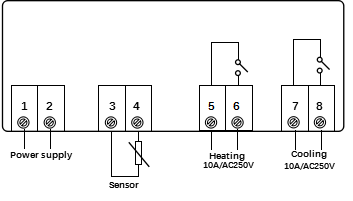




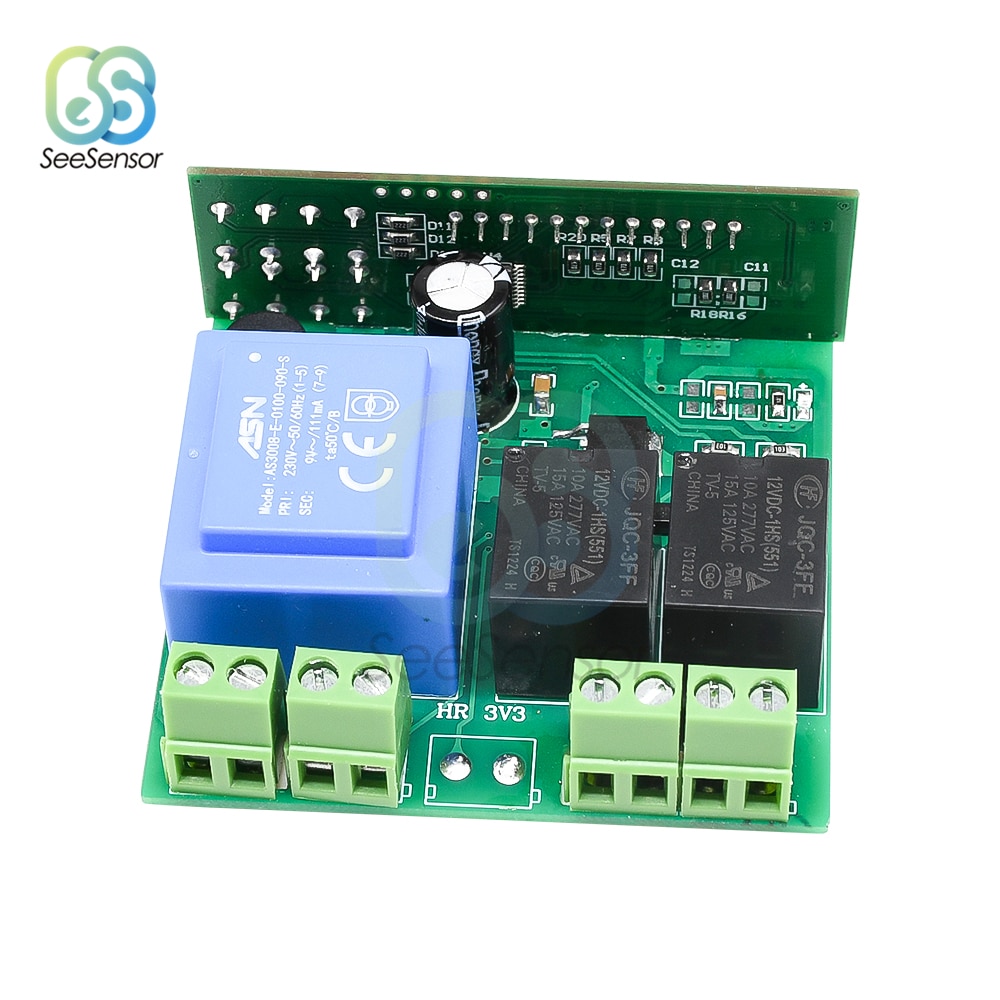


We are proud to offer international shipping services that currently operate in over 200 countries and islands world wide. Nothing means more to us than bringing our customers great value and service. We will continue to grow to meet the needs of all our customers, delivering a service beyond all expectation anywhere in the world.
Packages from our warehouse in China will be shipped by ePacket or EMS depending on the weight and size of the product. Packages shipped from our US warehouse are shipped through USPS.
Yes. We provide free shipping to over 200 countries around the world. However, there are some location we are unable to ship to. If you happen to be located in one of those countries we will contact you.
We are not responsible for any custom fees once the items have shipped. By purchasing our products, you consent that one or more packages may be shipped to you and may get custom fees when they arrive to your country.
Shipping time varies by location. These are our estimates:
| Location | *Estimated Shipping Time |
|---|---|
| United States | 10-30 Business days |
| Canada, Europe | 10-30 Business days |
| Australia, New Zealand | 10-30 Business days |
| Central & South America | 15-30 Business days |
Yes, you will receive an email once your order ships that contains your tracking information.
For some shipping companies, it takes 2-5 business days for the tracking information to update on the system.
For logistical reasons, items in the same purchase will sometimes be sent in separate packages, even if you've specified combined shipping.
If you have any other questions, please contact us and we will do our best to help you out.
All orders can be cancelled until they are shipped. If your order has been paid and you need to make a change or cancel an order, you must contact us within 12 hours. Once the packaging and shipping process has started, it can no longer be cancelled.
Your satisfaction is our #1 priority. Therefore, if you’d like a refund you can request one no matter the reason.
If you did not receive the product within the guaranteed time(45 days not including 2-5 day processing) you can request a refund or a reshipment.
If you received the wrong item you can request a refund or a reshipment.
If you do not want the product you’ve receive you may request a refund but you must return the item at your expense and the item must be unused.
*You can submit refund requests within 15 days after the guaranteed period for delivery (45 days) has expired. You can do it by sending a message on Contact Us page
If you are approved for a refund, then your refund will be processed, and a credit will automatically be applied to your credit card or original method of payment, within 14 days.
If for any reason you would like to exchange your product, perhaps for a different size in clothing. You must contact us first and we will guide you through the steps.
Please do not send your purchase back to us unless we authorise you to do so.

Thank you for your interest doing business with us!
If you would like to get a discounted price for your large purchase orders, fill in the required blanks along with your email address, the product Item ID # and/or the link of the item that you want to order, item quantity (minimum of 30 pieces), shipping country and payment method is required. We will contact you with a discounted price as soon as we receive your inquiry.© 2017-2023 HOGAKI.COM - Home, Garden & Kitchen shop.