Android Endoscope Camera 5.5MM 7MM Mini Lens 3IN1 Tpye-c Micro USB Car Inspection Borescope 6LEDs Waterproof for Phones PC AN98
19.40 9.95 $
HD 1080P/5MP 2.5 Inch 3G 4G/WIFI PTZ IP Camera

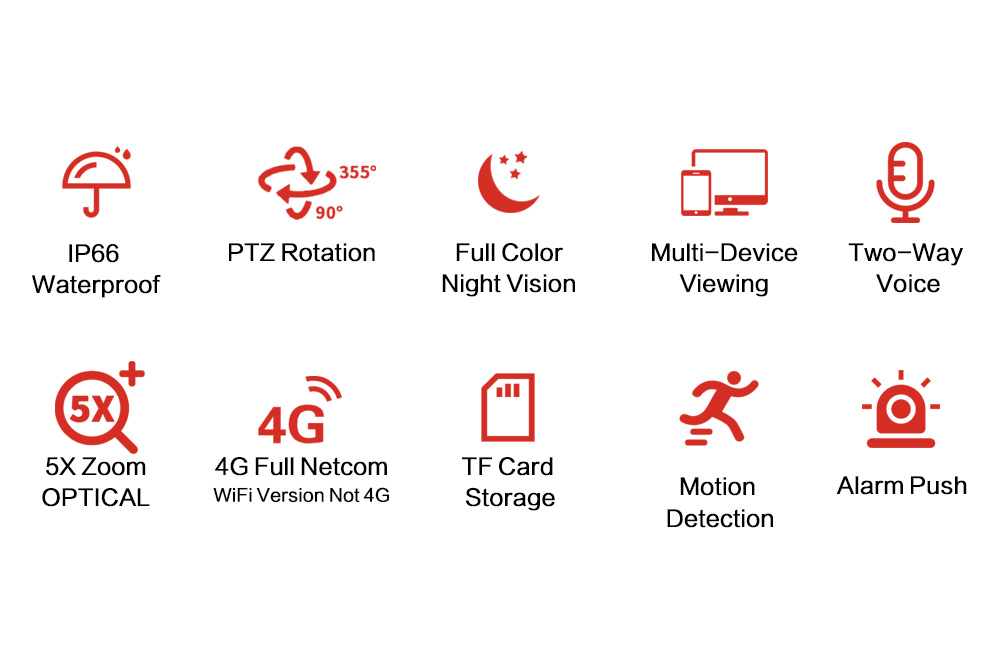
What is the difference between 4G version and WiFi version?
WIFI Version Camera
1: Support Wireless/Wired Connection.
According to your needs, you can choose wireless connection or network cable connection.
Please note that it only supports connecting to 2.4Ghz networks.
2:Support work with NVR.
If you need to work with NVR,you can contact with us to confirm your NVR will work with our camera or not.

4G Version Camera
Support work with 3G/4G SIM Card.
Do not support WIFI/RJ45LAN Cable Connection.
Do not support work with NVR.
4G version Camera is suitable for some places where WIFI cannot be installed and used, but the 4G network signal is covered.
For example: farms, orchards, fish ponds, etc.

4G Bands For Camera
To avoid unnecessary hassles, please check with your local carrier to see if the listed bands are supported before shopping.If you are not sure if the camera can use 4G network, please contact us to help you.

5X PTZ Optical Zoom, Pan Tilt Rotation
security wi-fi camera up to 5X optical zoom, Rotation Range: Horizontal 0~355 Degree Unlimited Rotation; Vertical 0~90 Degree. Take care of your home in all directions Note: 3.6mm Lens camera not support optical zoom


AI Human Auto Tracking
Human Detection algorithm reduces false motion detection alerts by filtering for human features. Smart Tracking allows the camera to track objects in motion. When enabled the camera will begin to automatically record and follow the object in motion.
Note:
WIFI/4G 2MP 3.6mm Type Camera support Motion Detection ; Do not support AI Human Tracking function.
Other types support Motion Detection and AI Human Tracking function.

Note:
CamHipro APP is the update version of CamHi APP; The "AI Human Tracking" function "ON/OFF” page not same,you can check it via below picture :

Day And Night Color Vision
The camera has starlight night vision function, clear image at night, with 5Pcs infrared radiation light for 24 hours vigilance, the camera night vision range in the dark up to 50M, in the prevention of security threats have a very good guarantee.4pcs white LED can achieve up to 20 meters distance color night vision function.

Get Real-Time Alarm linkage
The mobile humanoid object is automatically detected and the alarm is triggered when a danger occurs. Protect your family and business from thieves, intruders and intrusion. This camera will issue an alert in real time when the invasion is invaded. (You can set this feature to take effect specified time period and area)

Two Way Audio Talk Back
Built-In Microphone, Support Two Way Audio Talk Back ( With Speaker )

Pan Tilt Rotation
Horizontal: 355 Degree & Vertical: 90 Degree

IP66 Outdoor Waterproof
Outdoor security camera with waterproof body and power adapter, work temperature minus -20 degrees Celsius to 60 degrees Celsius, work well on the heavy rains or snows days.

Support P2P
Provide Android & IOS APP (CamHipro) And Professional CMS PC Client Software

You need to buy such an extention cable, please click the picture below to learn about the product.
Please note the cable is not included !!! If the installation place is not near the power supply, maybe you need this extension cable.
Support TF / Micro SD Card
Camera starts recording when power is turned on,support up to 128GB SD card(not included), when the SD card is full, it will automatically cover the old video.

Product Details


Camera 4G Traffic Usage

Packing List:
1*2.5 Inch AI Auto Tracking Dome Speed IP Camera Built-in Microphone&Speaker (TF Card Optional Choose)
1*DC 12V 2A Power Supply
1*Screws Bag
Packing List& Power plug type
Please select a power adapter that matches your country

Features:
Lens: 1080P 2MP/5MP 3.6mm fixed focus Len and 5X Optical Zoom Len.
Support P2P, View & Anywhere & Anytime
Provide Android & IOS APP (CamHi) and professional CMS PC client software
Support 2-Way Audio
Day&Night mode: Auto IR-CUT
4pcs Array Infrared LEDs 0-30m Night Vision
Support Motion Detection
Voltage: DC 12V 2A
Open Network Video Interface Forum: 4G Version Not Support, Wifi Version Support
App: CamHi/CamHipro

WIFI Version camera supports two connection methods
1: 2.4G WIFI connection
1: Power on the camera (Do not connect the RJ45LAN wired network cable); The camera lens will automatically rotate up, down, left, and right to complete the self-check.
2:Open CamHipro APP :
Before connect the camera to 2.4G WIFI,there need connect to the camera hotspot first >>


Note :
WIFI Version camera hotspot “IPCAM-XXX” default password is 01234567 .
This password do not support change.
After you connect the camera to APP successfully,the hotspot “IPCAM-XXX” will be hidden,other people can not search for the hotspot。

2: RJ45LAN Wired Network Cable Connection Instructions
1: Connect the RJ45LAN wired cable first ;then power on the camera;The camera lens will automatically rotate up, down, left, and right to complete the self-check.
Note :
(1) If choice use the RJ45LAN wired network cable connection,smartphone WIFI must be same with the RJ45LAN wired network.If the WIFI of the smartphone and the wired network of the camera are not the same network,maybe it will not add to the APP successfully.
(2) After power on,if the RJ45LAN cable green light keep flash,it is normal ; If the green light keep on or not on,which mean is the camera have not read the wired network successfully,check whether the network cable is in poor contact with the WIFI router; Whether the wired network cable is too long. (It is generally recommended that the length of the wired network does not exceed 10M)





Note:
1: The default username and password are same “admin” ; Do not change it when you add the camera to APP. After add the camera to APP successfully,it can be modified via “Setting”.
2: 4G Version camera hotspot “MIFI-XXX” default password is 1234567890 . This password do not support change.

FAQ: How to set the Email Alarm Setting ?
1: "Alarm capture sent to Email" to ON first ;
2: Into the "Configure Email" to set ;
3: Enter the receiver email address details.


1: Enter SMTP Address ;
2: Choice the email address SMTP port ;
3: Email address security protocol ;
4: Email User ID ;
5: Email password ;
6: Alarming receive email address ;
7: Enter "Email User ID” full email address ;
8: Enter the email title :
9: Write the email detail information .
Note:
Write the SMTP Port:There need into your email setting to check it;The default is 25;After you finish set,if can not receive the email,maybe it is the Port need to change.Please go to your Gmail setting to check it.

FAQ About P2P Software .
Q : What is the PC Software name ?
A : The PC Software name is : HiP2P ;
Q: What the latest version of the software ?
A: The latest version of the software is : V6.5.1.9 .
Q: How can I add the camera to the software ?
A: You can check below steps pictures to add the camera to the software.
1: After download the software,check the software version first .
If you do not know how to download it or your software not the latest version,you can contact with us,we will send the latest version of the software to you.

2: Click the setting icon .
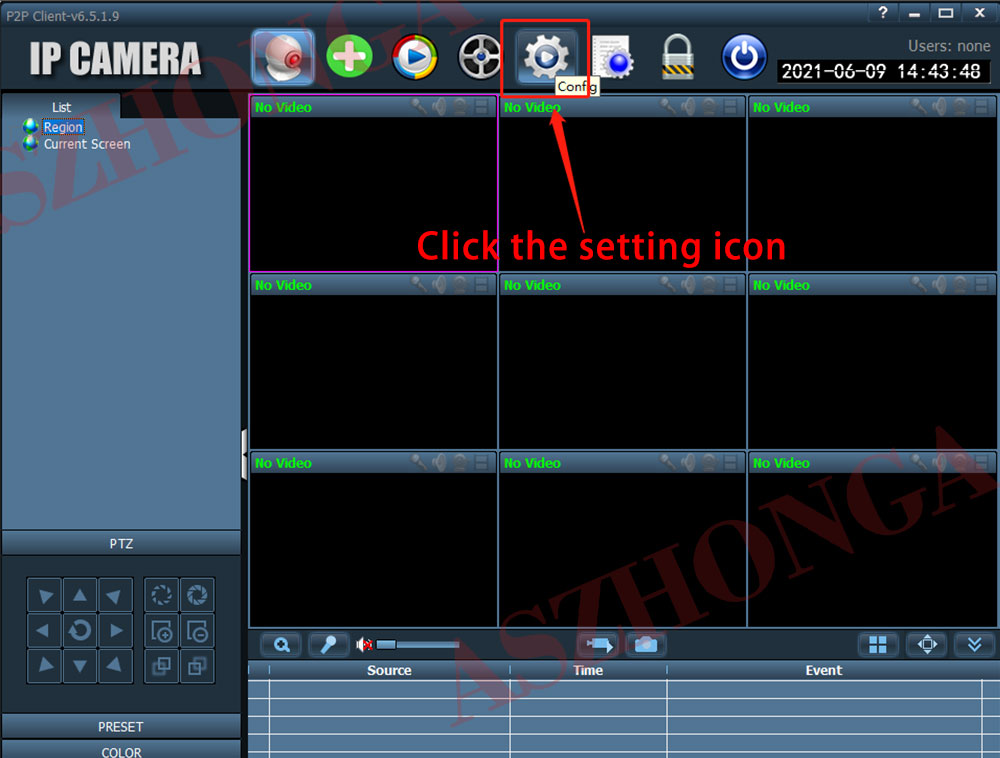
3: The software do not need enter any password to log-in.

4: Click "Input UID".

5: Enter your camera UID ; Then set the camera name.

6: After you finish input UID,the camera will showing into the software page; Then click the camera icon.

7: You can see the camera UID and camera status on the page;
Then click and drag the camera UID to the video display.

8: The UID of the camera is displayed on the monitor interface, indicating that the addition is successful.


We are proud to offer international shipping services that currently operate in over 200 countries and islands world wide. Nothing means more to us than bringing our customers great value and service. We will continue to grow to meet the needs of all our customers, delivering a service beyond all expectation anywhere in the world.
Packages from our warehouse in China will be shipped by ePacket or EMS depending on the weight and size of the product. Packages shipped from our US warehouse are shipped through USPS.
Yes. We provide free shipping to over 200 countries around the world. However, there are some location we are unable to ship to. If you happen to be located in one of those countries we will contact you.
We are not responsible for any custom fees once the items have shipped. By purchasing our products, you consent that one or more packages may be shipped to you and may get custom fees when they arrive to your country.
Shipping time varies by location. These are our estimates:
| Location | *Estimated Shipping Time |
|---|---|
| United States | 10-30 Business days |
| Canada, Europe | 10-30 Business days |
| Australia, New Zealand | 10-30 Business days |
| Central & South America | 15-30 Business days |
Yes, you will receive an email once your order ships that contains your tracking information.
For some shipping companies, it takes 2-5 business days for the tracking information to update on the system.
For logistical reasons, items in the same purchase will sometimes be sent in separate packages, even if you've specified combined shipping.
If you have any other questions, please contact us and we will do our best to help you out.
All orders can be cancelled until they are shipped. If your order has been paid and you need to make a change or cancel an order, you must contact us within 12 hours. Once the packaging and shipping process has started, it can no longer be cancelled.
Your satisfaction is our #1 priority. Therefore, if you’d like a refund you can request one no matter the reason.
If you did not receive the product within the guaranteed time(45 days not including 2-5 day processing) you can request a refund or a reshipment.
If you received the wrong item you can request a refund or a reshipment.
If you do not want the product you’ve receive you may request a refund but you must return the item at your expense and the item must be unused.
*You can submit refund requests within 15 days after the guaranteed period for delivery (45 days) has expired. You can do it by sending a message on Contact Us page
If you are approved for a refund, then your refund will be processed, and a credit will automatically be applied to your credit card or original method of payment, within 14 days.
If for any reason you would like to exchange your product, perhaps for a different size in clothing. You must contact us first and we will guide you through the steps.
Please do not send your purchase back to us unless we authorise you to do so.

Thank you for your interest doing business with us!
If you would like to get a discounted price for your large purchase orders, fill in the required blanks along with your email address, the product Item ID # and/or the link of the item that you want to order, item quantity (minimum of 30 pieces), shipping country and payment method is required. We will contact you with a discounted price as soon as we receive your inquiry.© 2017-2023 HOGAKI.COM - Home, Garden & Kitchen shop.